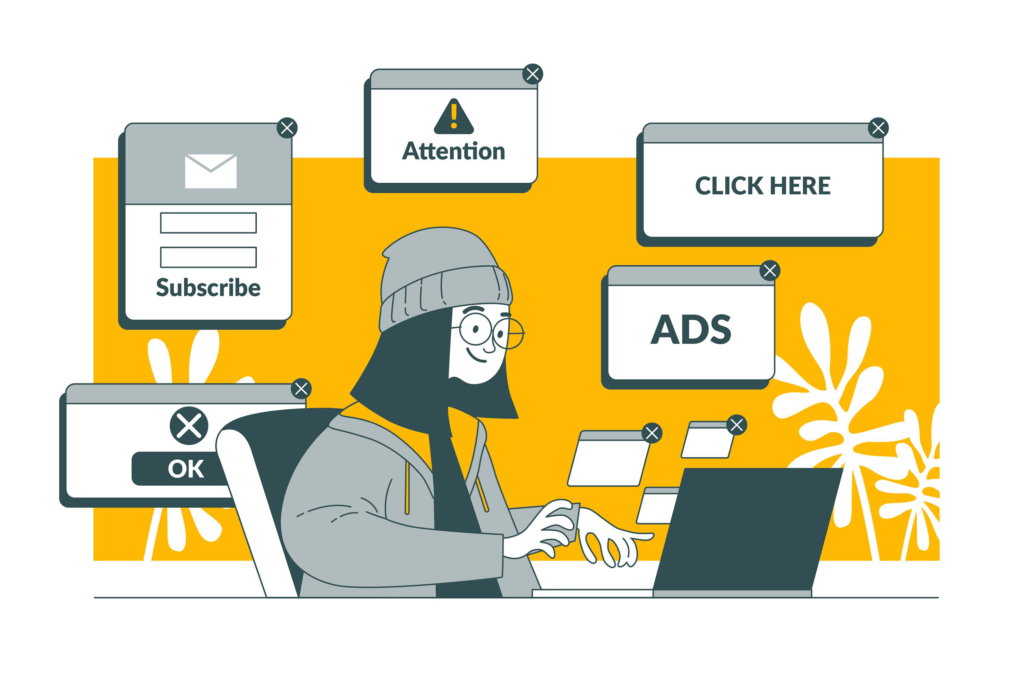Pay-per-click (PPC) advertising on Amazon is a critical tool for sellers and brands aiming to increase the visibility and sales of their products on the platform. Amazon PPC operates on an auction-based system, allowing you to bid on keywords that will trigger the display of your ads when customers search for those terms. Each time a shopper clicks on your ad, you incur a fee, making it essential to optimize your campaigns for both cost-efficiency and performance.
Understanding Amazon PPC begins with the recognition of its three primary ad formats: Sponsored Products, Sponsored Brands, and Sponsored Display ads. Sponsored Products promote individual listings and appear within search results and on product detail pages. Sponsored Brands showcase a custom headline, logo, and a selection of your products, and are positioned above search results. In contrast, Sponsored Display ads target shoppers both on and off Amazon based on their shopping activities and interests, potentially reaching a broader audience.
Select the plan that best suits your needs and begin your journey today.
With the right strategy, you can create effective Amazon PPC campaigns that contribute to your brand awareness and bottom line. Regularly reviewing and adjusting your bids, selecting appropriate keywords, and analyzing the performance data will help you tailor your approach to meet your specific advertising goals. By engaging with Amazon PPC, you have the opportunity to improve your product’s visibility significantly, which can be a decisive factor in the competitive Amazon marketplace.
Understanding Amazon PPC
Amazon’s pay-per-click advertising is a critical tool for sellers aiming to increase the visibility and sales of their products on the platform. With Amazon PPC, you strategically invest in ads that can lead to higher revenue and competitive positioning.
Basic Definitions
Cost-per-click (CPC): This is the amount you pay each time a customer clicks on your ad. The CPC is determined by Amazon’s ad auction system, which factors in your bid amount and the ad’s quality.
Clicks: A click represents a shopper’s interest in your ad. High clicks indicate your ad’s relevance to customers‘ searches on Amazon.
Sales: When a click leads to a purchase, it counts as a sale. Effective PPC campaigns aim to convert clicks into sales, increasing your overall revenue.
ACoS (Advertising Cost of Sale): This metric tells you the ratio of ad spend to targeted product sales revenue, and is vital for measuring the effectiveness of your PPC campaigns.
Keywords and Negative Keywords: Keywords are terms that shoppers use to find products like yours. Negative keywords prevent your ads from showing up during irrelevant searches, focusing your ad spend on more profitable traffic.
PPC Importance for Sellers
Traffic and Visibility: Your product visibility on Amazon relies heavily on how well you leverage PPC campaigns. Well-crafted PPC ads can drive higher traffic to your product listings, increasing the likelihood of sales.
Shoppers and Customers: By targeting the right keywords, you not only attract shoppers but convert them into customers. Your PPC ads serve as a bridge between potential customers’ search intent and your products.
Revenue Growth: An investment in PPC can lead to revenue growth. By analyzing data and adjusting your PPC strategies, including bids and keywords, you can enhance the return on investment and overall profitability of your Amazon venture.
Remember, consistent optimization of your campaigns will help maintain a balance between spending and sales, ensuring you attract the right customers and maximizing your advertising effectiveness.
What is an Amazon PPC Campaign?
Amazon PPC campaigns are very similar to usual pay-per-click campaigns implemented by marketers. The key difference is that Amazon PPC campaigns are specifically designed, created, and managed for Amazon products on Amazon Seller Central.
How to Start a PPC Campaign on Amazon?
It is about time to review how to start the first PPC campaign on Amazon. Follow these simple steps and run your ads for the best results.
1) Choose the products you want to advertise. Factors to consider when choosing products include ranking, popularity and demand.
2) Conduct keyword research to identify the best keywords and aim to rank for them.
3) Optimize your product listings improving aspects such as titles, descriptions, and images to make your products more appealing and drive results.
4) Navigate to the “Advertising” tab on your Amazon account and click on “Create a campaign”.
5) Choose “Sponsored Products” and fill in the details of the campaign such as (name, start/end dates, and daily budget).
6) Choose whether you want an automatic or manual targeting setting for the campaign on Amazon.
7) If you proceed with the manual targeting settings then set your audience targets.
8) Upload your keywords and set bids.
9) Submit your ads for a review. Usually, the review is done and ads are approved within the first few hours after submission.
Following these simple steps, you can easily create an Amazon PPC Campaign.
Setting Up PPC Campaigns
Before digging into the nitty-gritty of setting up Amazon PPC campaigns, it’s crucial to understand the variety of ad types available, how to structure your campaigns for optimal reach, the significance of meticulous keyword selection, and how to balance your bids and budget effectively.
Types of PPC Ads
Amazon offers three main types of pay-per-click ads: Sponsored Products, Sponsored Brands, and Sponsored Display Ads. Sponsored Products are ads for individual product listings on Amazon and are often the go-to for driving direct sales. Sponsored Brands showcase a custom headline, logo, and a collection of your products, ideal for building brand awareness. Lastly, Sponsored Display targets audiences both on and off Amazon based on their shopping interests and behaviors.
Creating an Effective Campaign Structure
Organizing your ad campaigns falls into two broad categories: automatic campaigns and manual campaigns. Automatic campaigns let Amazon target your ads using their own algorithms, saving you time in keyword research. With manual campaigns, you exercise greater control, choosing the keywords and match types to target. A balanced approach using both types could potentially harness broad reach and precise control.
Keyword Research and Selection
Keyword selection underpins a robust PPC strategy. Utilize tools for keyword research to identify both high-volume and long-tail keywords that align with your product. Implement a mix of broad match, phrase match, and exact match keywords to leverage varying traffic potentials. Amazon’s automatic targeting can also provide insight into effective keywords for your manual campaigns.
Bidding Strategy and Budget Management
Your bidding strategy must align with your advertising budget and advertising cost of sales (ACoS) goals. Begin by setting a realistic daily budget to avoid overspending. Use Campaign Manager to adjust bids on high-performing keywords and ads, ensuring that your bidding captures potential sales without compromising profitability. Keep in mind that the optimal bid balances visibility and ROI, and can be adjusted as your campaigns evolve.
In navigating Amazon’s PPC landscape, it’s vital to garner a nuanced understanding of each element that makes up these campaigns. Remember, the success of your pay-per-click efforts is as much a science as it is an art, demanding ongoing attention and refinement.
Amazon PPC Optimization
To ensure the success of your Amazon PPC campaigns, you need a keen understanding of vital metrics and how to utilize them effectively. It’s about refining your strategies for better visibility and conversions while balancing costs with revenue.
Performance Metrics
Measuring performance is paramount. You should monitor Advertising Cost of Sale (ACoS) and Return on Ad Spend (ROAS) to understand profitability. Clicks, impressions, and click-through rate (CTR) offer insight into user engagement, while conversion rates reveal the effectiveness of your ads in driving sales. Ensure your Cost Per Click (CPC) aligns with your budget without sacrificing visibility in the search results.
Targeting and Adjustments
Correctly employing automatic targeting can ease the campaign management process initially, while manual targeting provides control over specific keyword targeting. Regularly analyze your sales and revenue data to adjust bids on high-performing keywords. Also, consider how seasonality or competition may necessitate bid adjustments to maintain your organic ranking.
Using Negative Keywords
Integrating negative keywords is critical to filter out irrelevant traffic, ultimately enhancing your campaign’s relevance and ROAS. By identifying terms that don’t convert into sales, you’re able to prevent wastage on clicks that don’t contribute to your desired advertising cost of sale. This process not only saves on your overall expenditure but also improves the campaign’s overall health and conversion rates.
Advanced PPC Strategies and Best Practices
To effectively increase brand awareness and drive sales on Amazon, adopting advanced PPC strategies and best practices is crucial. These tactics leverage sophisticated features of Amazon’s advertising platform, focus on brand building, and utilize data analysis for continuous growth.
Leveraging Amazon’s Advertising Features
Amazon provides a variety of advertising features such as Sponsored Products, Sponsored Brands, and Sponsored Display ads. You can use these to target specific search terms and place your products where they’re most likely to be seen. For Sponsored Products, keyword research is vital; choose high-converting keywords and optimize bids for the best performance. With Sponsored Brands, emphasize creativity in your headlines and use your logo to reinforce brand recognition. Sponsored Display allows retargeting visitors who have shown interest in similar products, which can help increase trust and likelihood of purchase.
Brand Building through PPC
The Amazon Brand Registry not only protects your products but also gives access to enhanced marketing features. Utilizing PPC campaigns can catapult your brand’s visibility. Establishing a solid brand presence on Amazon, which can also be complemented by advertising on other platforms like Google Ads or Facebook, creates a cohesive cross-channel marketing strategy. The goal is to ensure that your brand becomes a trusted name among Amazon shoppers, leading to loyalty and repeat customers.
Data Analysis and Continued Growth
You’ll want to keep a close eye on your PPC campaign’s analytics. This isn’t a one-time setup; continuous growth comes from regular analysis and optimization. Pay attention to your campaign’s ACoS (Advertising Cost of Sale) and conversion rates. Utilize Amazon’s analytics tools or integrate third-party software for deeper insights. Consider leveraging automation for routine tasks like bid adjustments and look for trends in SEO to adjust your approach. As you grow, continually refining your keyword selection and ad placements will help maintain the momentum of your Amazon PPC strategies.
Frequently Asked Questions
In this section, you’ll find answers to common inquiries about how pay-per-click advertising works within the Amazon marketplace, helping you leverage it for your business.
How does PPC advertising function on the Amazon platform?
Amazon PPC is an auction-based model where you, as a seller, bid on keywords relevant to your products. Your ads then appear in search results or on product pages, and you pay a fee each time a potential customer clicks on your ad.
What are the different types of PPC campaigns available on Amazon?
You can choose from three main types of PPC campaigns on Amazon: Sponsored Products to promote individual listings, Sponsored Brands to showcase a collection of your products, and Sponsored Display to retarget customers both on and off Amazon.
What are the primary benefits of using PPC on Amazon for sellers?
Utilizing PPC on Amazon can increase your products’ visibility, drive targeted traffic to your listings, and ultimately, elevate your sales. It also provides an opportunity for you to appear ahead of organic search results, even if your organic rank is lower.
What roles does an Amazon PPC specialist play in optimizing ad campaigns?
An Amazon PPC specialist is responsible for crafting, managing, and tweaking your ad campaigns to ensure they reach your target audience effectively, maintain cost-efficiency, and achieve the desired return on ad spend (RoAS).
How can sellers calculate the fees associated with Amazon’s PPC advertisements?
To calculate the fees for Amazon PPC advertisements, assess your cost-per-click (CPC), which depends on your bid and the competition for the selected keywords. Use the Amazon Seller Central dashboard to monitor and adjust your bids based on performance data.
What are the strategies for determining an effective PPC budget on Amazon?
When determining your PPC budget on Amazon, analyze historical sales data, consider your average cost of sale (ACoS), and evaluate market competition. Start conservatively if you’re new, and adjust your spending as you gain insights from campaign performance metrics.
How to Choose Amazon PPC Software?
You can manage PPC campaigns within Amazon, however, to gain more advanced functionalities you might want to consider using Amazon PPC Software. To choose the right tool take into account these criteria, including your budget, user-friendliness of the software, features & tools, analytics & reports functionality.
How Much Does PPC Cost on Amazon?
The average cost of your Amazon PPC campaign will be around $0.10 up to $0.60 per click. It is important to determine your budget and ensure your campaign elements are well-optimized to gain desired results.
How to Monitor Amazon PPC Campaigns?
Campaign data must be analyzed to improve your strategy for the future. You can access all the data regarding your PPC campaign in the Amazon Advertising Console. Simply log in with your Seller Central credentials. Key metrics to monitor for your Amazon PPC campaign include impressions, clicks, CTR, spending, and sales.
What is a Good ACoS for Amazon PPC?
A good ACoS (advertising cost of sales) for Amazon PPC is anywhere between 10 to 20%. However, the rates vary depending on what products and at what price you sell, as well as on your business goals. ACoS calculation formula is ACoS = (Total Ad Spend / Total Sales) * 100.
Transform Your Amazon Presence: Unlock Sales and Dominate with Our Ultimate Listing and Design Templates!
-
Expert advice and insider tips on creating a perfect Amazon listing
-
Product Insert Template
-
Product Packaging Template
-
Amazon Posts Template
Ready to elevate your Amazon business? Our expert team at Enso Brands is here to provide tailored solutions that drive results.