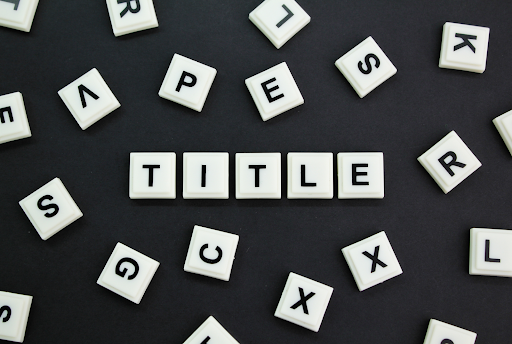Your Amazon product title plays a key role in your search engine optimization strategy. It’s what helps your products rank higher, making it easier for customers to find it among the millions of other listings on the platform. However, most titles on Amazon are not properly optimized. In fact, most sellers only focus on the bullet points, their enhanced brand content, and images, forgetting that their title has an equal emphasis and can also impact a buyer’s decision.
In this ultimate guide, we’ll walk you through the essential steps for optimizing your Amazon product titles in 2024 to boost your visibility and drive more sales.
Select the plan that best suits your needs and begin your journey today.
Why Are Well-Optimized Titles Important on Amazon?
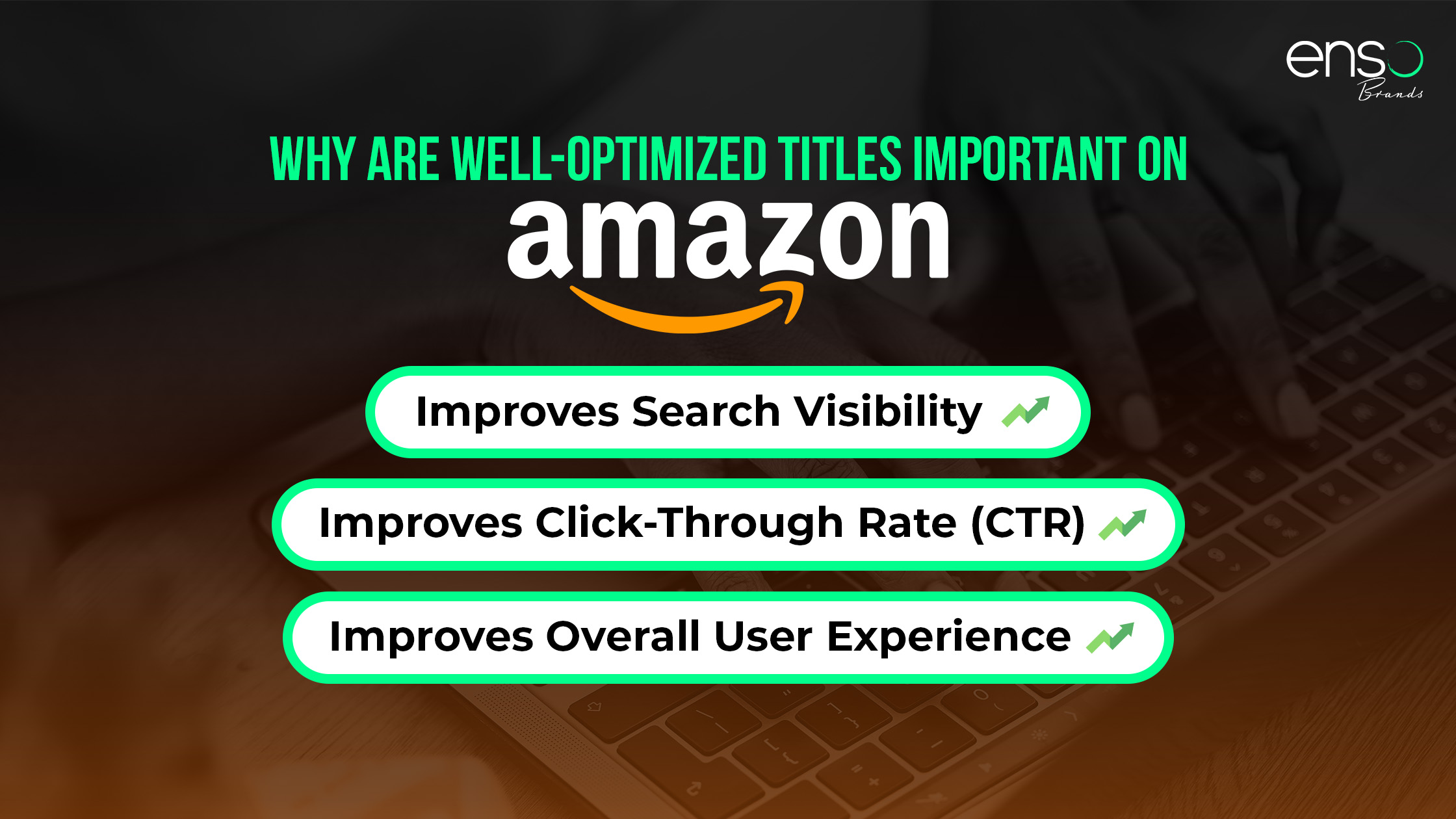
Here’s why Amazon product title optimization is so important:
1) It Improves Search Visibility
Amazon is a massive marketplace with millions of product listings. As a seller, you know the competition is tough, and reaching as many potential buyers as possible is key to ensuring success. That’s why optimizing your title is crucial. But why does it matter so much?
Well, when a customer searches for a specific product, the A9 algorithm looks at your product title first to decide if it’s a good match. If your title isn’t optimized, it might not see your product as relevant, meaning it won’t show up in search results. And if your products aren’t showing up, chances are they won’t get noticed.
2) It Improves Click-Through Rate (CTR)
According to a study by Amazon, nearly 28% of purchases are completed within 3 minutes, and 50% of all purchases are made in less than 15 minutes. Shoppers who made a purchase within 3 minutes likely found a product that communicated what they needed right from the start.
Since your title is the first thing shoppers see when browsing products, you cannot neglect it. It tells customers what your product is, why it’s special, and how it can benefit them, all in just a few words. When your title matches exactly what they’re looking for, you’re more likely to get clicks. This not only drives more traffic to your product page and improves your search volume but it can also increase your sales, and give you an advantage over similar products.
3) It Improves the Overall User Experience
User experience refers to how shoppers feel when they interact with your product detail page. A well-optimized title plays a big role in this. It quickly and clearly tells shoppers what your product is, so that they don’t get confused or frustrated. When your title does this effectively, it makes them happy and more satisfied with their overall shopping experience. And you know what happy shoppers mean? Positive reviews and repeat business, both of which are crucial for success on the platform.
Do’s and Don’ts for Product Titles
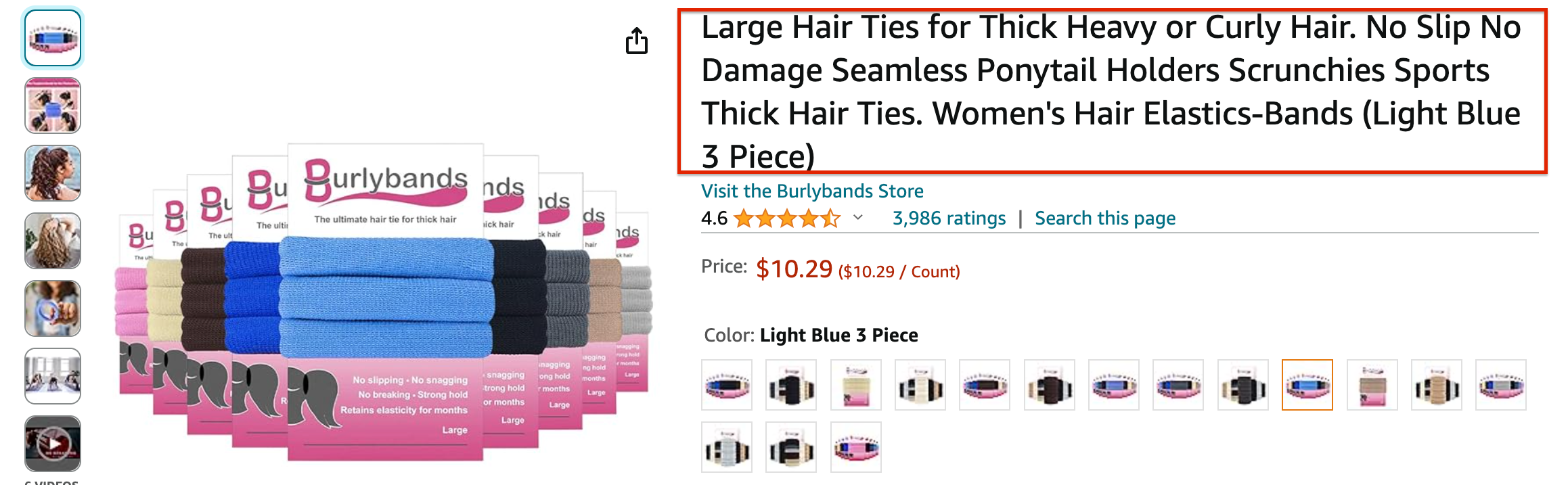
Before diving into optimization strategies, it’s crucial to be aware of Amazon’s guidelines for product titles. This includes:
Do’s
– Capitalize the first letter of each word. Exceptions to this rule are conjunctions (“and”), prepositions (“for”, “in”), and articles (“the”, “an”).
– Spell out the unit of measure. Use “inches” instead of “in.”
– Numbers should be in numeral form. For instance, write “3” instead of “three.”
– Stick to the character limit. Aim for a minimum of 150 characters and keep it under 200 characters. This includes spacing as well.
– Stick to the Amazon title character limit. Aim for a minimum of 150 characters and keep it under 200 characters. This includes spacing as well.
Don’ts
– Avoid using any sort of symbols or emojis.
– Do not use your title to promote free shipping, sales, or the pricing of your product.
– Avoid using subjective words like “best” or “greatest” in your title.
– Do not use ALL CAPS in your title.
– Avoid using abbreviations.
Best Practices for Optimizing Product Titles
Here are some best practices to follow when you’re crafting the perfect title for your Amazon product listing:
1) Use the Recommended Format
For your Amazon product title optimization to have the best results, follow this recommended format:
[Brand] + [Product Name] + [Key Product Features] + [Product Type] + [Color/Size/Variant]
Let’s break it down:
Brand: This is where you introduce your company name. It’s the first thing customers see. For example, if you’re selling headphones made by your brand “TechTunes,” begin your title with “TechTunes.”
Product Name: This should be a concise and clear description of what you’re selling. In the above case, it’s “Headphones.”
Key Feature: Your key features should highlight unique aspects of your product that set it apart from the competition. For instance, if your headphones have noise-canceling or wireless technology, mention it here: “Noise-Canceling” and “Wireless.”
Product Type: Under product type, specify the category your product belongs to. In this case, it’s “Over-Ear.”
Color/Size/Variant: For this section, provide important variations or details that customers need to know. For example, if your headphones come in different colors, mention the available options like “Black” or “White.”
Putting it all together, your product title might look something like this:
TechTunes Headphones – Noise-Canceling Wireless Headphones with Over-Ear Feature – Black
This format helps customers quickly understand what you’re selling, who made it, and any unique features or options available. While following Amazon’s guidelines is a good start, you can also check out other top sellers in your category for ideas. It’s a great way to get inspired, especially if you’re new to selling on Amazon.
2) Conduct Keyword Research to Find Relevant Keywords
To make your Amazon product title really effective, you need to identify the keywords and phrases that potential customers are using to search for products like yours. To do this, you can use tools like Helium10, or Zonguru.
Start by creating a list of approximately 30 words and phrases that are relevant to your product. Look for terms that are commonly searched for and directly related to your product category. Also, don’t forget to throw in some synonyms. For instance, taking the same headphone example, you can also use the keyword “earphones.”
While conducting your keyword research, remember to avoid using weird or awkward phrases that won’t fit naturally in a sentence. Also, make sure to keep Amazon’s guidelines in mind. Some keywords are restricted and should therefore be avoided. These include words related to harmful, offensive, sexual, or illegal content.
3) Avoid Keyword Stuffing
While it’s important to include relevant keywords in your Amazon product title, it’s equally crucial to steer clear of keyword stuffing. This happens when you try to cram in too many keywords, making your message confusing.
What you want instead is a balanced approach. Aim for about 5 to 10 relevant keywords. Also, keep in mind that Amazon gives you a 200-character limit for your product title. This means you should focus on providing ONLY essential information. Avoid using extra words that do not add value.
4) Make It Informative
When you’re working on your Amazon product titles, it’s important to think about what your customers want and how you can give them the information they need to make a purchase. Take a look at your current title—does it really tell customers what your product is? If not, it’s time to add some specific details to make their shopping experience better. To do this, you’ve got to look at it from the customer’s point of view, not from a business perspective.
Ask yourself:
1) What are customers searching for?
2) What information will help them pick your product?
3) What else do they need to know?
For instance, let’s take the same example of the headphones. To make the title more informative, we could rewrite it like this:
TechTunes Wireless Headphones with Noise-Canceling Feature – 24-Hour Battery Life Over-Ear Earphones – Quick Charging Headphones with Mic – Includes Carry Pouch – Black
See how much better that is? It gives customers all the essential product information, and it still fits within the 200-character limit.
FAQs
Can I include product dimensions or measurements in my Amazon product title?
You can but it’s not recommended. Instead, consider using the bullet points or product description sections to convey this information in more detail.
Should I include the material or ingredients of my product in the title?
Yes, especially if it’s a significant selling point of your product. For example, if you’re selling a stainless steel water bottle, mentioning “stainless steel” in the title can attract customers looking for that specific material.
What is Optimal Amazon Title Length?
150-200 characters is the best length for your title. Make sure it is searchable, includes keywords and gives enough information about your product. Capitalize each notional word, spell out numbers and measurement units and avoid words like ‘best’ or ‘top.’ Amazon product title optimization is essential for your product to be seen, and this is how you achieve it.
What if my product has multiple uses or functions?
If your product has multiple uses or functions, try to focus on the most prominent one in the title. You can highlight additional uses in the bullet points or product description.
Summary
With the right strategy, an optimized Amazon product title can draw in more customers and increase sales. Keep this guide handy, and don’t forget: clarity and relevance are crucial. Make sure your title truly represents what you’re selling, and customers will reward you with their clicks and purchases.
Looking for expert assistance in managing your Amazon Seller Central account? Enso Brands offers a comprehensive range of one-stop Amazon services tailored to optimize your performance and maximize your potential on the platform. Contact us today and discover how we can help your business thrive on Amazon!
Transform Your Amazon Presence: Unlock Sales and Dominate with Our Ultimate Listing and Design Templates!
-
Expert advice and insider tips on creating a perfect Amazon listing
-
Product Insert Template
-
Product Packaging Template
-
Amazon Posts Template
Ready to elevate your Amazon business? Our expert team at Enso Brands is here to provide tailored solutions that drive results.