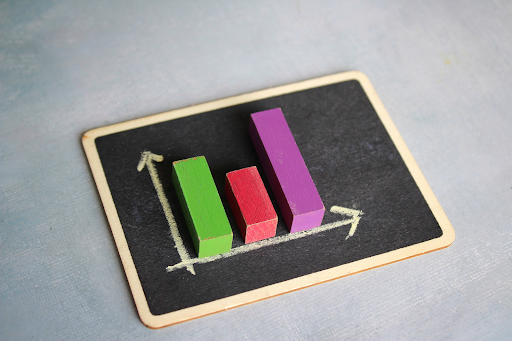How to Use Amazon Brand Analytics Metrics to Drive Sales: 2023 Guide
If you sell on Amazon, you know how tough the competition can be. So how do you get ahead? One way to do this is to use the Amazon Brand Analytics Tool. This tool offers powerful insights to help you make smart decisions and boost your sales. In this blog, we will explore the key metrics offered by Amazon Brand Analytics and guide you on how to use them effectively.
What Is Amazon Brand Analytics?
Select the plan that best suits your needs and begin your journey today.
Amazon Brand Analytics (ABA) is a free tool available to brand-registered sellers on Amazon’s platform. It offers a wealth of information on product performance, consumer actions, and trending searches via in-depth reports and metrics. Using this data, sellers can make informed choices to better meet customer preferences and market trends.
Why Is it Important?

If you’re making business decisions without data, you could be wasting valuable time and money. Amazon Brand Analytics provides actual numbers and trends about customer behavior, helping you make informed decisions. This isn’t just useful; it’s essential for optimizing your sales strategy and staying ahead of competitors. With precise data, you can allocate your resources more effectively, fine-tune your marketing strategies, and sell products that are more likely to be successful with your target audience.
Who Can Access Amazon Brand Analytics?
To use Amazon Brand Analytics, sellers have to meet several requirements:
- They must be part of the Amazon Brand Registry Program.
- They should own the brand of the product they’re selling.
- Their brand must have an active, registered trademark.
- The brand’s products must be listed and for sale on Amazon’s platform.
Key Metrics in Amazon Brand Analytics and How to Leverage Them to Boost Sales
Below are some of the key reports along with their metrics available on the Amazon Brand Analytics dashboard:
Search Terms Report
The Amazon Search Terms Report displays the exact keywords that shoppers utilize to discover your products as well as those offered by your competitors. Furthermore, this report also provides data regarding the number of clicks and sales that these terms are generating for your products.
With this report, brand owners can access the following metrics:
- Search Terms: The actual keywords customers are using to find your products.
- Search Frequency Rank: How often those keywords appear in Amazon searches.
- Click Share: The percentage of clicks your product receives when users search for a specific term.
- Conversion Share: The percentage of those clicks that turn into actual sales.
How to Utilize the Data to Increase Sales:
Identify High-Performing Keywords: Use the Search Frequency Rank to find out which search terms are popular. Integrate these high-ranking keywords into your product titles, bullet points, and backend keywords to improve visibility.
Analyze Click Share to Refine Listings: If your product has a high click share for specific keywords but low sales, it may be time to reassess your listing. Consider improving your product images or tweaking the product description to better match customer expectations.
Boost Conversions With Data: Keep an eye on your Conversion Share. If you notice that certain keywords have high clicks but low conversions, think about adjusting your pricing strategy or running limited-time promotions to incentivize purchases.
Demographics Report
The Demographics Report provides details on the types of customers engaging with your product listings. This includes the following:
- Age: The age groups that are purchasing your products.
- Education: The educational background of your customers.
- Household Income: The income brackets of the people buying from you.
- Gender: The gender distribution among your customers.
- Marital Status: Whether your buyers are single, married, or otherwise.
How to Utilize the Data to Increase Sales:
Targeted Marketing: Knowing the age, gender, and other demographic details lets you create more focused and effective advertising campaigns. For example, if your product is popular among millennials, a social media ad campaign might be effective.
Product Customization: If a certain demographic is particularly attracted to your products, consider launching variations or accessories that cater specifically to them.
Engagement Plans: Marital status can be a key indicator of customer needs. For example, single individuals might be more interested in single-serve items, while married customers might prefer bulk or family packs.
Item Comparison and Alternate Purchase Behavior Report
The Item Comparison and Alternate Purchase Behaviour Report displays the top three products that shoppers are comparing and ultimately buying instead of yours. Knowing this can be a game-changer for how you position your product in the marketplace.
With this report, you can access the following metrics:
- Compared ASIN: The ASINs of the products being compared to yours.
- Compared Percentage: The percentage of times your product is compared to these other products.
- Purchased ASIN: The ASINs of the products that customers end up buying instead of yours.
- Purchased Percentage: The percentage of times customers opt for these alternative products after comparing them with yours.
How to Utilize the Data to Increase Sales:
Identify Competitors: Knowing the ASINs that are frequently compared to your product helps you identify your main competitors. Investigate the factors that make these products appealing, and then take actionable steps to optimize your own listing.
Understand Customer Preferences: The Compared and Purchased Percentages tell you what customers prefer over your product. Are they opting for a more affordable alternative? Do they lean towards a different feature or benefit? Use this information to refine your products.
Customer Retargeting: If a customer compared your product but purchased another, consider retargeting them with special offers or promotions. Since they displayed enough interest to compare your products, offering a discount or additional value might tilt the scales in your favor the next time around.
Market Basket Analysis Report
The Market Basket Report shows you which additional items customers often purchase together with your product. You can use this data to set up cross-promotions or put together product bundles that match what customers are looking for.
With this report, you can access the following metrics:
- Purchased ASIN: The ASIN of the products bought along with yours.
- Purchased Title: The titles of these complementary products.
- Combination %: The percentage indicating how often these products are bought together with yours.
How to Utilize the Data to Increase Sales:
Consider Product Bundling: Use the data to create product bundles that incorporate popular combinations. Bundles make the shopping process easier for the customer and also help to boost your average order value.
Use Cross-Selling Strategies: Use the Combination % to identify opportunities for cross-selling. A high percentage indicates that customers are inclined to purchase these items together. Therefore, ensure you promote them as such on your product page.
Promotional Offers: Consider offering discounts when customers buy frequently combined items together. For example, if your product is commonly bought with a specific accessory, consider offering a 10% discount when both items are purchased.
Repeat Purchase Behavior Report
The Repeat Purchase Behaviour Report offers data on which of your products customers consistently repurchase.
With this report, you can access the following metrics:
- Orders: The total number of times your product has been ordered by both first-time and repeat customers.
- Unique Customers: The number of individual customers who have purchased your product.
- Repeat Customers: Customers who have purchased your product more than once.
- Repeat Purchase Ordered Product Sales: The revenue generated from those repeat purchases.
How to Utilize the Data to Increase Sales:
Identify Star Products: Look at which products have high rates of repeat customers. These are your star products that consistently drive customer loyalty. Ensure they are always in stock and allocate a significant portion of your advertising budget to promote these items.
Analyze Unique vs. Repeat Customers: If you have numerous unique customers but fewer repeat customers, you might need to improve the post-purchase experience. This could involve providing better customer service or implementing a follow-up email sequence to encourage repeat business.
Understand Sales Impact: Knowing the revenue generated from repeat purchases can help you understand a portion of your sales attributed to loyal customers. Utilize this data to concentrate on retaining these customers through personalized marketing or promotional strategies.
Summary
Understanding your Amazon Brand Analytics metrics is crucial for boosting your online sales. These insights tell you exactly what customers want and how you can achieve them. Make these metrics a regular part of your business review process and use them to guide your decision-making. With the right approach, you’ll be well on your way to dominating the Amazon marketplace.
Looking for expert assistance in managing your Amazon seller account? Enso Brands offers a comprehensive range of one-stop Amazon services tailored to optimize your performance and maximize your potential on the platform. Contact us today and discover how we can help your business thrive on Amazon!
Transform Your Amazon Presence: Unlock Sales and Dominate with Our Ultimate Listing and Design Templates!
-
Expert advice and insider tips on creating a perfect Amazon listing
-
Product Insert Template
-
Product Packaging Template
-
Amazon Posts Template
Ready to elevate your Amazon business? Our expert team at Enso Brands is here to provide tailored solutions that drive results.