Amazon Sponsored Brands vs Amazon Sponsored Products: What's the difference?
According to Ad Badger, the average PPC conversion rate for Amazon is 9.58%, compared to 1.33% for other websites. So, if you’re not using these ads, you’re clearly missing out on an opportunity to improve the discoverability and sales of your products.
Sponsored Brands and Sponsored Products are the most common ad placements and both are available under Campaign Manager in Seller Central. While they may seem similar at first, they have different features. If you’re confused about which one to choose, here’s an in-depth guide that can help you out.
Select the plan that best suits your needs and begin your journey today.
What Are Amazon Sponsored Brands?

Amazon Sponsored Brands, previously known as Headline Search Ads, are customized ads for sellers who wish to promote their entire brand. They appear at the top of search results or product detail pages. When clicked, customers are directed to your brand store. According to Jungle Scout, 38% of third-party sellers use these ads, including 66% who have achieved $1 million in lifetime sales.
The main elements are the brand logo, a custom headline of your choice, and up to 3 featured products or a product video. While these ads are effective, it’s important to keep in mind that they generally have a higher CPC compared to Sponsored Product Ads.
The way they work is simple. These are PPC ads that target specific keyword searches. When a customer enters a targeted keyword into the search bar, your ad shows up in the results. You pay Amazon when someone clicks on your ad.
Types of Sponsored Brand Ads
With Sponsored Brands Ads, you can choose from 3 different types of ad formats:
1) Product Collection

The Product Collection ad lets you pick three products from your brand and direct customers to a landing page of your choice. This could be a dedicated landing page highlighting the advertised products or your branded Amazon storefront. It’s a great option for increasing visibility and sales for specific products you want to promote.
2) Store Spotlight

The Store Spotlight feature lets you display three different product categories in one ad instead of three different products. When you click on any of these categories, it takes you to the corresponding subcategory page on your Amazon store. It’s a great choice if you sell different products across different categories.
3) Videos

Research shows that video ads have six times more engagement than regular image ads which makes Sponsored Brand video ads more effective for reaching your audience. When shoppers click on the video, they’re directed to your product detail page to learn more and make a purchase.
Since videos are a bit different from the standard ad format, Amazon gives a list of guidelines to follow. Keep these in mind:
– Keep the video length between 15 – 30 seconds.
– Sponsored brand video ads autoplay without sound, so make sure to use captions and text to explain.
– Avoid unnecessary introductions; show your product right from the start.
Why Use Sponsored Brands Ad?

Here are 3 reasons why you should consider using Amazon Sponsored Brand Ads:
1) Amazon Sponsored Ads lets you feature a range of products in the form of image or video ads. It’s a great option if you want to highlight what your brand has to offer in a single ad.
2) They usually generate a better ROAS since customers are directed straight to a custom landing page or your brand’s store where only your products are highlighted, not the competitors.
3) These ads are featured at the top of search results and product pages. This makes people notice your brand.
Eligibility Criteria for Amazon Sponsored Brands
To access the benefits of Sponsored Brands, you must meet the following criteria:
1) You must be a registered member of the Brand Registry Program.
2) You must be able to ship to all US addresses.
3) Your product must belong to one or more of the eligible categories:
– Automotive
– Arts, Crafts, and Sewing
– Baby Products
– Beauty
– Computers and Electronics
– Consumer Packaged Goods
– Clothing and Accessories
– Collectibles
– Fine Art and Furniture
– Grocery and Gourmet Food
– Health and Personal Care Products
– Home and Kitchen
– Industrial and Scientific
– Luggage
– Mobile and Accessories
– Movies and TV
– Music and Musical Instruments
– Office Products
– Patio, Lawn, Home, and Garden
– Pet Supplies
– Shoes
– Sports and Collectibles
– Software
– Tools and Home Improvement
– Toys and Games
– Video Games
– Watches
Best Practices for Using Amazon Sponsored Brands
Sponsored Brands are an effective way to spotlight your brand and your products on search results and the product detail page. However, to ensure the most bang for your advertising buck, it’s essential to know the best practices:
1) Don’t Forget to Include Keywords: Make sure to include at least 25 keywords in your campaigns. You can use Amazon’s Sponsored Brands search term report to identify the keywords customers use to find your products.
2) Feature the Right Products Make sure you’re promoting products that are popular, have good reviews, and are in stock. Also, let your keyword strategy determine which products to promote. For instance, if you’re targeting the keyword “massage balls,” include different types in your campaign like spiky, peanut, and lacrosse balls.
3) Combine Engaging Headlines with Clear Calls to Action: Sponsored brand ads allow you to include a headline. Make sure this headline is attention-grabbing, benefit-focused, and concise. Combine it with a CTA like “learn more” to encourage clicks and conversions.
4) Use the Right Logo: Make sure you’re using your brand’s registered logo and not the logo of the brand you’re promoting unless you have permission. Your brand logo must follow the Sponsored Brands creative guidelines. If it doesn’t, it will be paused.
5) Check Your Grammar and Style: Make sure that your copy is accurate by double-checking for incorrect punctuation, spelling, and capitalization. Amazon will flag ads with such mistakes.
6) Keep an Eye on Promotions and Holidays: Align your ads with promotions, deals, or seasonal events. You can attract more customers and boost sales by highlighting special offers during these peak shopping times.
7) Analyze and Adjust: Monitor your campaign’s performance regularly through your Seller Account. Adjust as needed based on data to improve results over time.
Latest Update: AI for Sponsored Brands
On October 25, 2023, Amazon introduced “AI Image Generation” for Sponsored Brands in the U.S. as a beta launch. This is great news if you’re tired of using plain product images on white backgrounds. With this new tool, you can create lifestyle images with captivating backgrounds in a matter of minutes that can increase click-through rates by up to 40%.
It works just like any other image generator tool: you provide a prompt, and the AI generates multiple image options for you to choose from. This not only saves time but also reduces costs significantly.
What Are Amazon Sponsored Products?

Amazon Sponsored Products, or SPA (Sponsored Products Ads), are targeted ads that promote individual products unlike Sponsored Brands, which promote both your brand and multiple products. These ads appear in search results, either at the top or in between, and on product detail pages alongside organic searches and look like regular product listings but have a small grey text that says “Sponsored”. They show up based on targeted keywords customers use when searching for a product. Unlike Sponsored Brands, you don’t need to be a brand-registered seller to use them. According to Jungle Scout, 78% of third-party sellers use these ads.
Sponsored Products ads mainly feature 3 things: the product image, title, and price. When shoppers click on the ad, they’re taken directly to your product’s listing. They work on the same PPC model as Sponsored Brands.
Why Use Sponsored Products?

When it comes to promoting your products on Amazon, Sponsored Products can be a powerful tool. Below are the benefits of using this tool:
1) Sponsored Product ads are displayed along with organic search results. They don’t disrupt the buying process.
2) These ads provide focused exposure to specific products. This improves their chance of conversion.
3) Sponsored Products not only improve visibility and sales but can also improve your BSR ranking.
Eligibility Criteria for Sponsored Products
To use Amazon Sponsored Products, you must meet the following criteria:
1) You must offer products in the eligible categories mentioned earlier.
2) You must have a professional seller account.
3) You must sell new products (used or refurbished products are not eligible).
4) You must be eligible for the Buy Box.
Best Practices for Using Amazon Sponsored Products
Amazon Sponsored Products is a great tool to draw customers right to your individual product listings. Like all advertising tools, its effectiveness depends on your strategy. Here are some of the best practices for using Amazon Sponsored Products:
1) Keep Your Products Reasonably Priced: Competitive pricing can make you stand out. Make sure your product pricing matches market trends and provides good value for money.
2) Pick Products With Positive Customer Reviews: When selecting products to promote through Amazon Sponsored Products, make sure they have a minimum of 5 customer reviews and a rating of 3.5 stars or higher.
3) Feature High-Quality, Zoomable Images: Make sure that your product images are of high quality and at least 1000 pixels in height or width. This gives potential buyers a clear view of what they’re purchasing.
4) Create a Strong Product Title: A good title can help get more clicks. Make sure that your title is descriptive and contains key features of the product. Also, make sure it’s between 60 and 200 characters long.
5) Make Sure You Have Sufficient Stock: Before advertising a product through Amazon Sponsored Products, make sure you have ample stock. An out-of-stock product after a click-through can lead to a disappointed customer and wasted ad spend.
6) Optimize Your Bidding Strategy: Allocate your budget wisely and be ready to adjust based on the performance metrics.
Latest Update: Sponsored Product Ads To Appear on Premium Apps and Websites
On August 16, 2023, Amazon expanded its Sponsored Ad campaigns to include popular apps and websites such as Pinterest, BuzzFeed, Hearst Newspapers, Raptive, and Ziff Davis brands like Lifehacker and Mashable. This means that you can now reach a larger audience on platforms where people are actively engaged with content, potentially leading to more interactions, increased sales, and better conversion rates.
To get your products on these platforms, if you’re already using Sponsored Products through Campaign Manager on Seller Central, Amazon will automatically include your products in this new outreach. The only requirements are that your product must be in stock and meet Amazon’s trusted shopping criteria, like having Prime delivery options and genuine customer ratings.
How to Access Amazon Sponsored Brands and Amazon Sponsored Products
To access Sponsored Products and Sponsored Brands, follow the steps below:
– Log into your Amazon Seller Central Account.
– Proceed to the Advertising Tab. Then, access Campaign Manager.
– Click on Create Campaign and select the tool you wish to use.
What’s the Difference Between the Two?
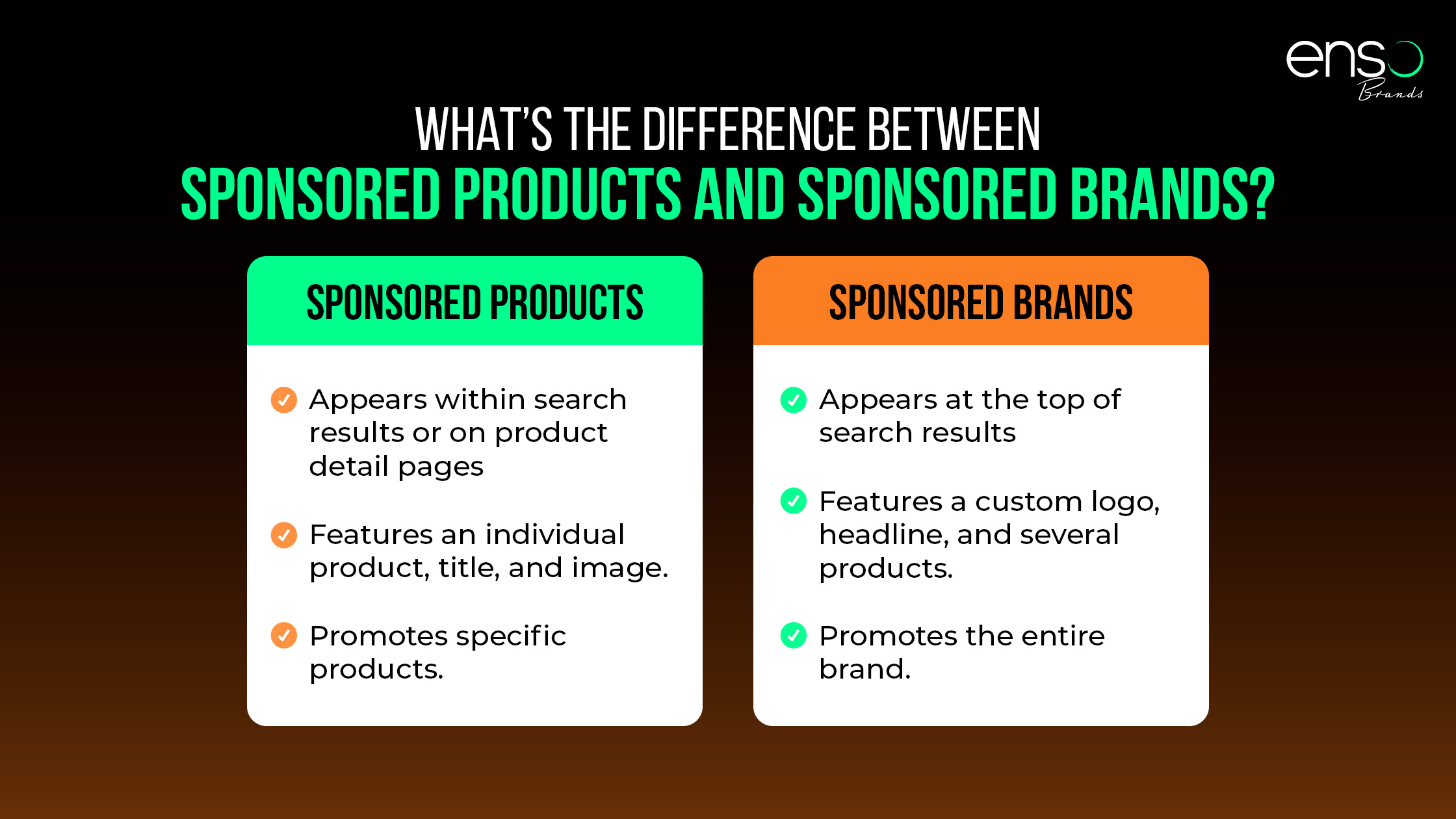
Sponsored Products appear within search results or on product detail pages and feature an individual product, title, and image. They boost visibility and sales for specific products.
On the other hand, Sponsored Brands, promote an entire brand and can feature a custom headline, logo, and several products. They appear at the top of search results and help to build brand awareness.
Why Ad Format Should You Choose?
If you sell multiple products and want to improve brand awareness and product discovery as a whole, go for Sponsored Brand Ads. However, if you want to increase the visibility and conversions of a specific product, opt for Sponsored Product Ads.
What Are Amazon Sponsored Display Ads?

Aside from Sponsored Products and Sponsored Brands, you’ll come across another ad group in Campaign Manager known as Amazon Sponsored Display Ads. These ads are a self-service advertising option that reaches a wider audience and uses real-time data from Amazon to target shoppers who’ve viewed your products or similar items but did not make a purchase. They show up not just on Amazon product pages but also on third-party websites and apps, giving you a chance to reconnect with customers even beyond Amazon.
Summary
Using Amazon’s advertising tools might feel overwhelming, but knowing the main contrasts and advantages between Sponsored Brands and Sponsored Products can lead to significant returns. Just keep in mind that eligibility requirements differ for each type, so make sure you meet them before launching your ad campaign.
Looking for expert assistance in managing your Amazon seller account? Enso Brands offers a comprehensive range of one-stop Amazon services tailored to optimize your performance and maximize your potential on the platform. Contact us today and discover how we can help your business thrive on Amazon!
Transform Your Amazon Presence: Unlock Sales and Dominate with Our Ultimate Listing and Design Templates!
-
Expert advice and insider tips on creating a perfect Amazon listing
-
Product Insert Template
-
Product Packaging Template
-
Amazon Posts Template
Ready to elevate your Amazon business? Our expert team at Enso Brands is here to provide tailored solutions that drive results.







