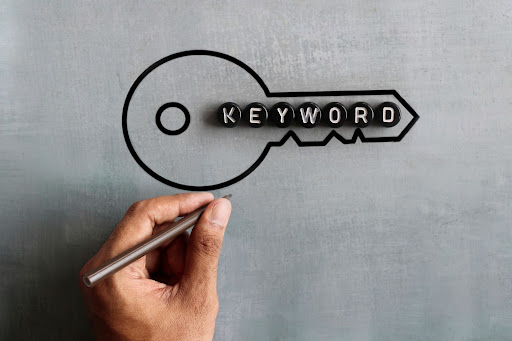Backend vs Frontend Keywords on Amazon: What's the Difference?
When it comes to selling products on Amazon and making them visible, you need to optimize them so that they appear on the first page of search results. Just like Google, Amazon relies on keywords to connect shoppers with products they’re looking for. When you use relevant terms in both the backend and frontend of your product listing, you’ll instantly climb higher in rankings. The higher you rank, the more orders you’re likely to get.
But what’s the difference between backend and frontend keywords? Let’s break it down.
Select the plan that best suits your needs and begin your journey today.
What Are Amazon Backend Keywords?

Amazon backend keywords are hidden keywords that you add to your product listing’s backend. They help the Amazon search engine connect your product with customer searches, without appearing on the product page itself. They usually include words or phrases that could not be put on the visible part of your listing. These can be spelling variations, synonyms, common misspellings, abbreviations, and more.
You have limited space for these keywords, so choose relevant Amazon backend keywords that are directly related to your product and not already used in the visible sections like the title or bullet points.
Tips for Effective Backend Keyword Optimization
To optimize your backend keywords on Amazon, consider the following tips:
– Choose keywords relevant or closely related to your product. More specific keywords can attract more qualified traffic.
– Include long-tail keywords. These are more specific and more likely to target potential customer queries.
– Don’t repeat keywords. Amazon’s algorithm already considers the title and bullet points, so use the backend for additional, unique keywords.
– Include variations and synonyms of your main keywords to cover different search terms customers might use.
– If common, add misspellings of your main keywords. This can help capture searches that would otherwise miss your product.
– Don’t use promotional phrases (“best”, “cheap”), subjective claims (“amazing”), competitor brand names, or irrelevant keywords.
– Don’t include temporary statements such as “sale”, “new”, etc.
– Amazon has a character limit for backend keywords (250 bytes). Make sure you stay within this limit to ensure your keywords are considered.
– No need to include punctuation such as semicolons, colons, and hyphens. Amazon’s search engine ignores these, and they take up valuable character space. To separate keywords, use spaces.
– Avoid temporary statements like “sale”, “new”, or any other time-sensitive descriptions.
– No need to use stop words (like “and”, “for”, “the”) unless they’re crucial to a long-tail keyword.
How to Add Backend Keywords to a Listing?
Here’s how to add backend search terms to your listing:
Step 1: Log in to Your Amazon Seller Central Account.
Step 2: Go to Inventory. Click on Manage Inventory.
Step 3: Find the product listing you want to optimize. Click the Edit button located on the right side of the listing.
Step 4: On the edit page, you’ll find several tabs that allow you to add or edit different information about your product. Click on the Keywords tab to access the backend keyword settings.
Step 5: Within the Keywords tab, you’ll see a field labeled Search Terms. Input your backend keywords over here.
Step 6: After entering your keywords, click Save and finish.
What Are Amazon Frontend Keywords?

Unlike backend keywords, frontend keywords are visible to customers and are entered in the product title, bullet points, and product description. These keywords directly impact your product’s search visibility and organic ranking.
They are the terms that customers search for in the search bar on Amazon. They can include product names, features, variations, and other relevant descriptors. It’s essential to conduct thorough keyword research to identify the most relevant frontend keywords for your product.
Tips for Effective Frontend Keyword Optimization
To optimize your frontend keywords effectively, consider the following tips:
– Use keyword research tools to identify high-volume, low-competition, relevant keywords that align with your product.
– Your product title is prime real estate for important keywords. Include your most important keyword at the beginning of the title. Make sure the title is descriptive and directly related to your product.
– Use relevant frontend keywords naturally in your bullet points and product descriptions to provide valuable information and improve search ranking.
– Write in a way that sounds natural and engaging to the reader. Avoid keyword stuffing, which can make your text hard to read and negatively impact your listing’s performance.
– Do not use abusive or offensive terms as part of your keyword strategy. This applies to both frontend and backend keywords. Not only can such language harm your brand’s image and reputation, but it can also lead to your listing being suppressed in search results.
– Use Amazon’s tools and third-party software to track how well your chosen keywords are performing. Be prepared to make adjustments based on what’s working and what isn’t.
How to Master Backend and Frontend Keywords on Amazon

To further improve the effectiveness of your backend and frontend keywords on Amazon, here are some additional tips to try out:
– Consider including frontend and backend keywords in your sponsored product ads and A+ content to boost your product’s visibility and sales.
– Use Amazon keyword research tools like Ahrefs, Helium 10, Jungle Scout, etc to find relevant keywords for both backend and frontend use.
– Look at competitors’ listings, especially those that rank well. Note which keywords they use, but always ensure your use of keywords is tailored to your product and brand.
– Choose keywords closely related to your product. Avoid irrelevant or misleading terms that can hurt your product’s ranking.
– Regularly review your product’s performance to understand which keywords are driving traffic and conversions.
– Keep up with industry trends and any changes in users’ search behavior to make the necessary keyword adjustments.
– Start experimenting with different front-end and back-end keyword variations and monitor performance over time to understand which ones work best for your store.
FAQs
Is it okay to repeat keywords across multiple products in my inventory?
Yes, it’s okay to repeat keywords if they are relevant to each product. However, ensure each product listing also has unique keywords to stand out.
How do I know if my keywords are working?
Monitor your product’s performance in Amazon Seller Central. Look for changes in views and sales.
Should I use technical jargon in my keywords?
Use technical terms only if your target audience understands them. It’s important to match the language of your potential customers.
How critical are long-tail keywords for my Amazon listing?
Very. Long-tail keywords, which are more specific phrases, can better match customer searches and attract more qualified traffic to your listing.
What is Amazon Backend Keywords Limit?
Amazon places certain limitations on backend keywords. The Amazon Backend Keyword Limit currently is 250 bytes, which is essentially the same as 250 characters with spaces.
Summary
Optimizing your backend and frontend keywords is crucial for boosting your product’s presence, rank, and sales on Amazon. By continually researching keywords and keeping up with the latest trends, you can make your product more visible to shoppers. A smart keyword strategy is essential for standing out and succeeding in Amazon’s competitive marketplace.
Looking for expert assistance to help you with your Amazon keyword optimization? Enso Brands offers a comprehensive range of one-stop Amazon services tailored to optimize your performance and maximize your potential on the platform. Contact us today and discover how we can help your business thrive on Amazon!
Transform Your Amazon Presence: Unlock Sales and Dominate with Our Ultimate Listing and Design Templates!
-
Expert advice and insider tips on creating a perfect Amazon listing
-
Product Insert Template
-
Product Packaging Template
-
Amazon Posts Template
Ready to elevate your Amazon business? Our expert team at Enso Brands is here to provide tailored solutions that drive results.