Missing Best Seller Rank on Amazon: How Do You Fix It?
As an Amazon seller, it’s important to keep track of the various metrics that can affect how well your products do on the platform. One key metric to pay attention to is the Amazon Best Seller Rank (BSR). But sometimes, sellers face situations where their BSR mysteriously disappears.
In this blog post, we will explain what Amazon’s Best Seller Rank means, why it matters, why it might disappear, and what you can do to fix the issue.
Select the plan that best suits your needs and begin your journey today.
What is Amazon BSR?

The Amazon Best Seller Rank (Amazon BSR), also known as the “Amazon Sales Rank”, is a numerical value that Amazon assigns to products based on their sales history and performance within their category. The lower the BSR, the higher the product’s sales and popularity. It’s important to remember that this ranking is category-specific, meaning a product can have different ranks in different categories.
Where to Find BSR on Amazon?
To check a product’s BSR, go to their Amazon listing page and scroll down to the “Product details” section.
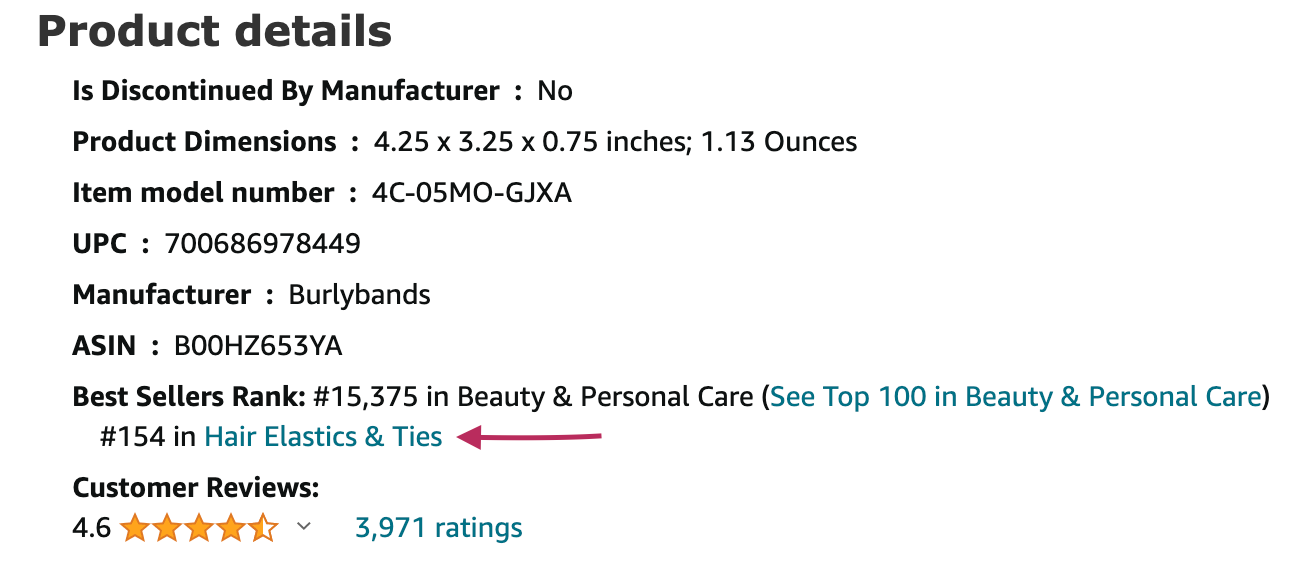
In the product details section, you’ll see the Best Sellers Rank. As you can see above, the product is ranked #15,375 in Beauty & Personal Care and #154 in Hair Elastics & Ties.
How Is Amazon’s Best Sellers Rank Calculated?
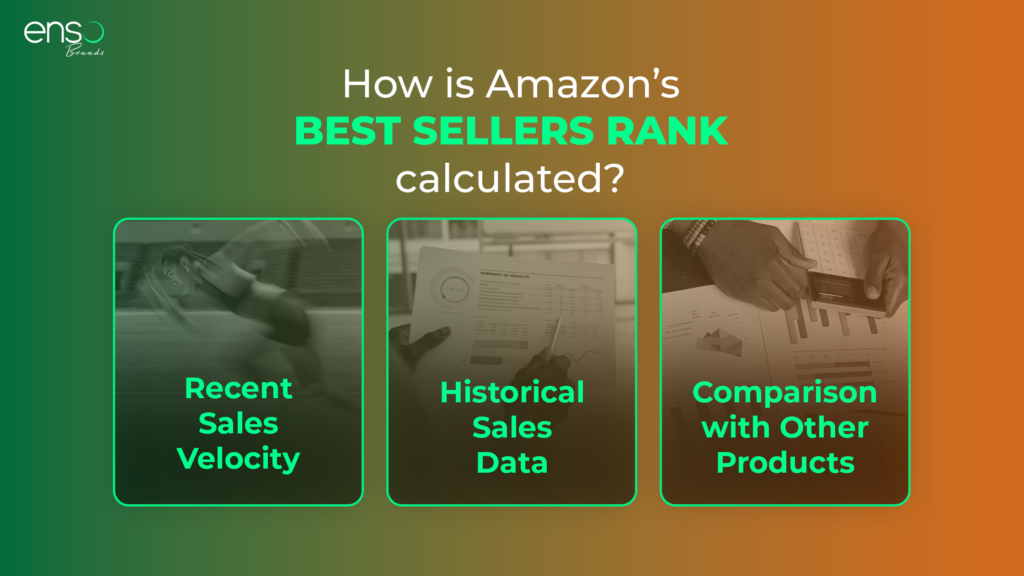
While Amazon doesn’t reveal the exact details of its algorithm, there are several known factors that affect Best Seller Rankings. These include:
Recent Sales Velocity: The BSR heavily relies on the recent sales volume of a product. The more sales a product generates within a specific timeframe, the better its rank will be.
Historical Sales Data: Amazon also takes into account the overall sales history of a product. If a product has consistently sold well over an extended period, it is likely to have a better BSR.
Comparison With Other Products: In addition to current and historical sales data, the BSR is also relative to other products within the same category. This means that a product’s BSR can fluctuate depending on the sales performance of competing products.
Note: While sales are a significant factor, other elements like customer reviews, pricing, and advertising can also affect a product’s BSR.
What is a Good Sales Rank on Amazon?
A good sales rank on Amazon depends a lot on the category your product is in.
For highly competitive categories, a BSR under 2000 is often considered good, while in less competitive categories, a BSR under 500 might be excellent. Regardless of the specific score, aim to be in the top 5% in your category to increase your chances of success.
How to Improve Your Amazon Product Ranking?
To improve your Amazon best sellers rank, you must first look at your SEO strategy. There’s only a finite number of ways for customers to find your products on Amazon.
1) Amazon search & filters
2) Amazon best sellers rank list
3) Advertisements
To improve your visibility and, ultimately, sales, you need to upgrade your strategy. Look at the suggestions below and see if there’s anything you can implement.
1) Perform keyword research
2) Review your product titles & descriptions
3) Make sure the product detail page is informative
4) Add high-resolution images of your product
5) Add back-end keywords to your catalog data
Why Use an Amazon Product Ranking Service?
Using a service like Enso Brands can help you solve any issues with your Amazon BSR in a blink of an eye. A team of professional researchers and SEO experts can help you optimize your titles, descriptions and product details. They can perform keyword research for you and help you improve your brand image with compelling language and high-resolution images. Their extensive experience will ensure that your product’s Amazon best sellers rank lowers, while your sales rise.
Why Is BSR important?

Amazon Best Sellers Rank is an important metric for several reasons:
Increased Sales
When shoppers browse categories or search for specific items on Amazon, they often look at the best-selling products. Higher-ranked products have a greater chance of being discovered and clicked on, leading to increased sales.
Credibility and Social Proof
A high best-seller rank can provide social proof and credibility to potential buyers. It indicates that many customers have purchased and enjoyed the product, which can influence the purchasing decisions of others.
Competitive Advantage
Lastly, achieving a top spot in a best-seller category can give a product a competitive advantage over similar products. It can increase the visibility and exposure of the product, making it more likely to attract sales and outperform competitors.
Why Does My Product Not Have a Best Seller Rank?

There could be a few reasons why your product does not have a BSR. It’s possible that the product hasn’t made a sale yet. Amazon assigns BSR based on sales, so a product without any sales won’t have a rank. Another reason could be that the product is in a category that Amazon does not assign ranks to. Lastly, it could be due to Amazon’s lag in updating BSR, which can take several hours or even a day.
Why Did My Best Sellers Rank Disappear?

There are a couple of potential reasons why a product’s BSR may disappear:
1) Loss of Browse Node: Amazon uses browse nodes to classify and list products on its platform. If a product loses its assigned browse node, it can result in the disappearance of its BSR.
2) Flagged as “Adult” Content: Amazon has strict guidelines and policies in place to ensure appropriate content is displayed to customers. If your product is mistakenly flagged as adult content, its BSR may be removed.
3) Technical Glitch: Occasionally, technical issues or glitches on Amazon can cause temporary disruptions in the display of BSRs. In such cases, the BSR may disappear temporarily but reappear once the issue is resolved.
How to Fix a Missing Best Sellers Rank
If your Best Seller’s Rank is missing, the easiest way to fix the issue is to delete and relist the ASIN. Follow the steps below to do this:
1) Log in to your Amazon Seller Central account.
2) Click on the drop-down menu bar and navigate to Reports > Inventory Reports.
3) In the Inventory Reports section, choose Category Listings Report as the report type and download the file. The file will be downloaded as an Excel sheet.
Note: If you don’t have the Category Listings Report option, you may need to contact Seller Support and create a case to enable this report.
4) Open the downloaded Excel sheet and locate the SKU with the missing Best-Seller Ranking.
5) Go to Add a Product via Upload in Seller Central.
6) Click on Get Product Template and select the appropriate marketplace.
7) Find the relevant category and sub-categories in the search bar and select it.
8) Download the template for the selected product category.
9) Fill out the downloaded template and upload it by going back to Seller Central > Catalog > Add a Product Via Upload.
10) Download the Processing Report to verify if the update was successful. If the update was unsuccessful, you will need to identify and resolve the issue within the template before re-uploading it.
FAQ Section
What’s the difference between Best Seller Rank and Organic Rank?
Best Seller Rank is a numerical value that Amazon assigns to products based on their sales history and performance within their category. On the other hand, Organic Ranking, often called “keyword rank” or “search rank,” refers to where your product appears in Amazon’s search results for specific keywords or phrases. This ranking depends on factors like how relevant your product is, how well your product listing is optimized, and customer reviews.
How can I improve my Best Seller Ranking?
– Make sure your product title, bullet points, and product description are well-written, include relevant keywords, and accurately describe your product’s features and benefits.
– Include clear and attractive images that showcase your product from different angles. High-resolution images can help increase buyer confidence.
– Offer competitive prices for your products. Research your competitors’ pricing and adjust your prices accordingly to attract more buyers.
– Invest in PPC campaigns to increase visibility and drive more sales for your products.
– If you have a registered brand, consider using A+ Content to create visually appealing and informative product descriptions.
– Include product videos in your listing. Videos can engage potential buyers and provide a better understanding of your product.
How often does Amazon update the Best Seller Rank?
Amazon Best Sellers Rank gets updated regularly, but the frequency can vary:
– For the top 10,000 products in a category, it’s updated every hour.
– Products ranking between 10,000 and 100,000 get daily updates.
– For products ranking over 100,000, updates happen monthly.
It’s important to note that sometimes it might take about 24-48 hours for these updates to show up.
Summary
Amazon’s Best Seller Rank is a critical metric for Amazon sellers. It offers valuable insights into sales performance and can directly impact a product’s visibility. Although it can be frustrating when a BSR disappears or doesn’t appear at all, understanding the reasons behind it and taking the appropriate steps can help restore it.
Looking for expert assistance in managing your Amazon seller account? Enso Brands offers a comprehensive range of one-stop Amazon services tailored to optimize your performance and maximize your potential on the platform. Contact us today and discover how we can help your business thrive on Amazon!
Transform Your Amazon Presence: Unlock Sales and Dominate with Our Ultimate Listing and Design Templates!
-
Expert advice and insider tips on creating a perfect Amazon listing
-
Product Insert Template
-
Product Packaging Template
-
Amazon Posts Template
Ready to elevate your Amazon business? Our expert team at Enso Brands is here to provide tailored solutions that drive results.







