Amazon ASIN Merge: A Guide to Merging ASINs on Amazon
If you notice multiple duplicate listings made by resellers or even created by you, Amazon recommends merging them into one parent listing for three main reasons.
First, if there are several duplicates listed, one might dominate the search results, pushing yours down the list.
Second, having so many duplicates can confuse customers about which one to pick.
Select the plan that best suits your needs and begin your journey today.
Lastly, if you’ve created the duplicate, each one counts as a separate listing, so you end up competing multiple times with the same brand for rankings and ad spending.
To improve the customer experience, reduce your ad spending, and protect yourself from resellers, the best solution is to merge them. In this guide, we’ll show you how.
What Is an ASIN Number?
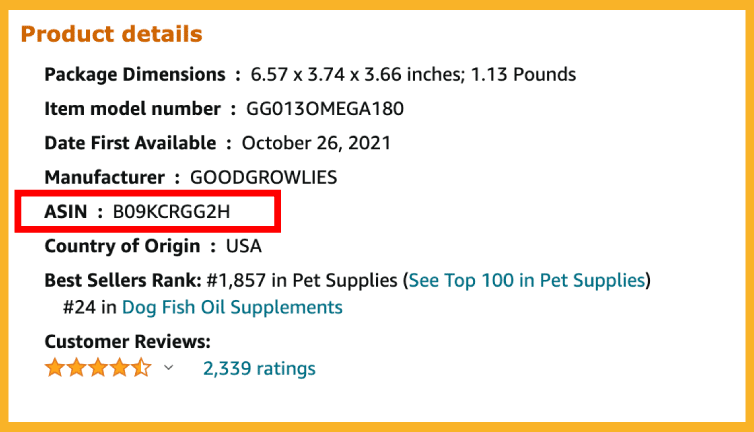
First things first, what is an ASIN number?
An Amazon Standard Identification Number (ASIN) is a unique ten-character alphanumeric identifier that is assigned to every product listed in Amazon’s catalog. Unlike other codes like UPC (Universal Product Code), GTIN (Global Trade Item Number), and EAN (European Article Number), ASINs are only used on Amazon. Its primary purpose is to help customers easily locate and purchase the products they’re looking for.
What Does Merging ASINs Mean?
Merging ASINs means combining two separate detail pages (ASINs) into a single one. This is usually done when the two products are physically identical and essentially duplicates of each other. By merging the pages, both products are combined into one, eliminating redundant listings and creating a single comprehensive page for customers to view and purchase the product.
What Happens When Amazon Identifies Duplicate Listings?

As mentioned earlier, merging refers to combining duplicate product pages into one listing. Duplicate listings are either created by brand owners themselves to avoid competing with other sellers for the same buy box or by unauthorized sellers looking to maximize their profits.
Whatever the case, it is against Amazon’s policies to create a new ASIN or new listing for a product that already exists on the platform. Non-compliance can result in the removal of your listing, suspension of your account, or even complete account termination. Keep in mind that this does not apply to private-label products.
How Do Duplicate Listings Affect Brands?
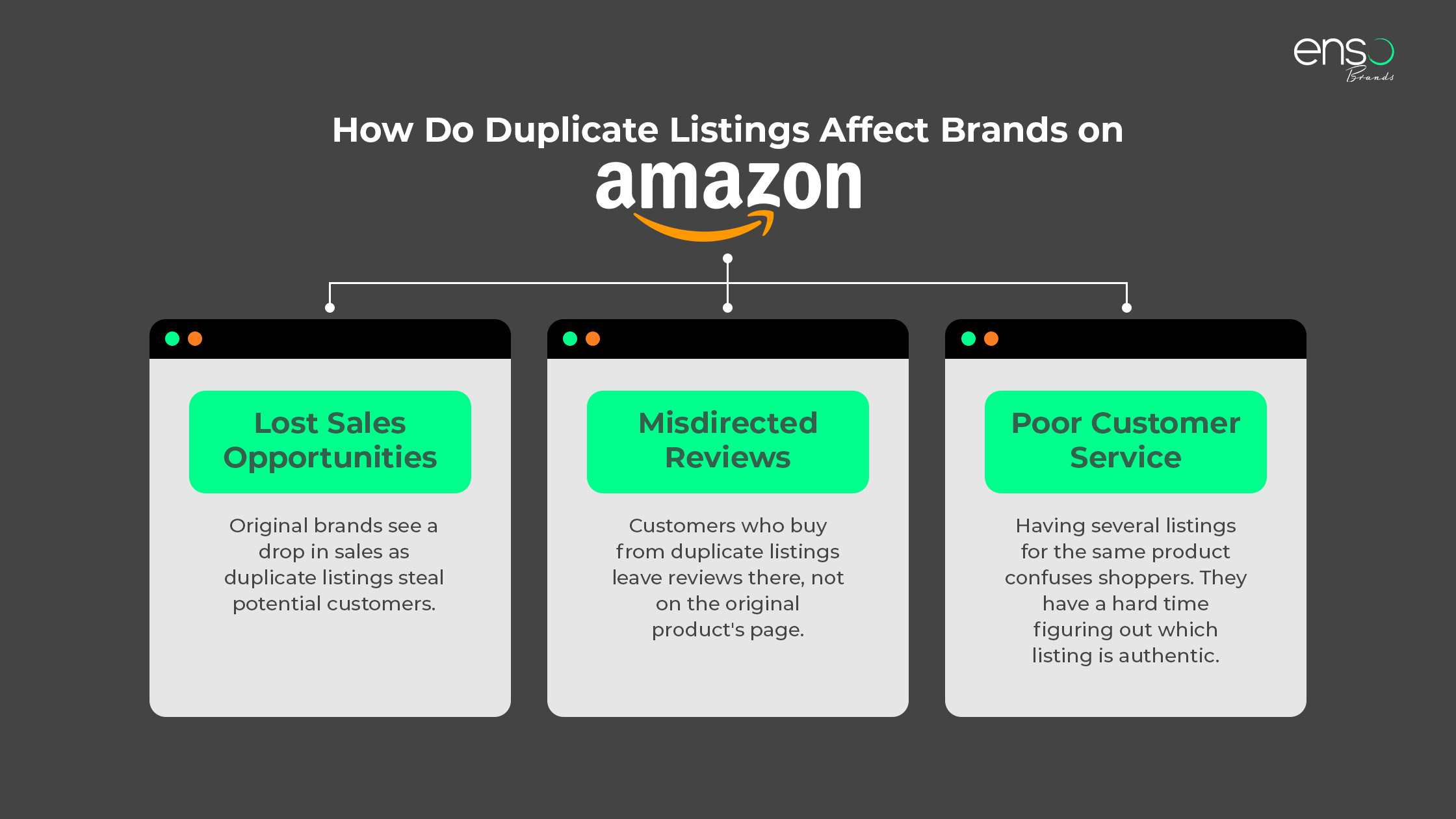
Duplicate listings can have a big impact on brands if they’re not immediately addressed. This includes:
1) Lost Sales Opportunities
The first issue it can cause is a loss of sales revenue for the original brand. When there are duplicate listings, unauthorized sellers may start selling the same product, taking sales away from your brand. As a result, you lose out on potential profits and market share, which can slow down your growth.
2) Misdirected Reviews and Ratings
Reviews and ratings play a big role in improving the visibility and ranking of a product. A higher number of positive reviews can greatly increase the chances of a product showing up at the top of search results, leading to more conversions and sales.
However, duplicate listings can divert these crucial reviews to unauthorized sellers. When customers unknowingly purchase from these duplicated listings, they leave their reviews and ratings on those listings instead of the original product. If these customers receive inferior products due to unauthorized reselling, their negative reviews can damage your brand’s reputation. To prevent this from happening, it’s important to identify and merge duplicate listings early on.
3) Poor Customer Experience
Duplicate product listings can really mess up a customer’s shopping experience on Amazon. When multiple listings appear for the same product, it becomes challenging for customers to tell them apart. If this happens every time they shop, they may lose trust in the brand or Amazon itself and will prefer to shop elsewhere. For you, this means lost sales and lost profit.
What Are the Requirements for Merging?
To successfully merge ASINs, make sure that the duplicate products are identical in every aspect, including color, size, and packaging. Even though the Product IDs might not match (especially if sellers bought one from a third-party website), as long as the physical products are identical, you are eligible to proceed with the merging process.
How to Merge ASINs

If you identify identical product pages that represent the same physical product, you can request to merge them using Amazon’s dedicated tool for this purpose: the Merge Duplicate Product Detail Page self-service tool. Here’s a step-by-step guide on how to proceed:
1) From your Amazon Seller Central Account, go to Seller Central Help > Manage Inventory > Create and Manage Offers.
2) From there, navigate to Potential Duplicates and Split Product Pages, and choose Merge Duplicate Product Pages. Enter the ASINs you want to merge
3) Click Next, and Amazon will issue a case number for your ASIN merge request. Wait for their response to know if they approve your request.
4) If the ASIN merge tool does not work, you can create a case through Seller Support and ask them to merge the ASINs.
5) Once the merge process is complete, check the merged listing to ensure that all product information, reviews, ratings, and sales history have been transferred correctly.
Note: ASINs for brands registered in Amazon Brand Registry can only be merged if you are the rightful owner of the ASIN.
What Happens After Merging?
Once you’ve completed the merging process and Amazon approves it, you’ll start to see cleaner search results. This means fewer listings, less competition, and also a decrease in advertising costs.
Keep in mind though that your job after this is not done. You should continue to keep an eye on your listings, especially your high-selling ones.
Summary
To sum up, merging Amazon ASINs is a crucial practice for Amazon sellers. It enhances customer experience, adheres to Amazon’s policies, and improves your product visibility. By following the steps outlined in this blog post, you can successfully merge your ASINs.
Looking for expert assistance in managing your Amazon seller account? Enso Brands offers a comprehensive range of one-stop Amazon services tailored to optimize your performance and maximize your potential on the platform. Contact us today and discover how we can help your business thrive on Amazon!
Transform Your Amazon Presence: Unlock Sales and Dominate with Our Ultimate Listing and Design Templates!
-
Expert advice and insider tips on creating a perfect Amazon listing
-
Product Insert Template
-
Product Packaging Template
-
Amazon Posts Template
Ready to elevate your Amazon business? Our expert team at Enso Brands is here to provide tailored solutions that drive results.









