In 2024 with the increasing popularity of eCommerce stores, many beginners struggle with starting their business. Luckily, Amazon is one of the few platforms that continuously create ways to support small businesses in their growth journey.
So, as a seller in 2024, you might want to consider having an Amazon Storefront. But what exactly is it, and how do we create it? Well, let’s find out in this article.
Select the plan that best suits your needs and begin your journey today.
What is Amazon Storefront?
When you open your shop on Amazon, you will get dedicated tools to design a storefront. An Amazon Storefront itself is a designated area where you can design your e-commerce shop. It comes in handy with a variety of customization options and allows you to build a store that stands out from the rest.
Requirements
There are certain requirements you must follow in order to become a seller on Amazon and have your storefront. These include:
1) Be enrolled in the Amazon Brand Registry.
2) Have a Professional Seller Account on Amazon (costs $39,99/mo).
So, if you have an individual seller account (the free version), make sure to upgrade it to a professional one.
Benefits of having an Amazon Storefront
Amazon storefront can benefit you in multiple ways. Whether you want to scale your business or build a good reputation, you are in the right place. But let’s review the main benefits in more detail.
As you all know, branding is extremely important, and the fact that Amazon provides professional tools to ensure consistent branding is great for your business. So, take advantage of the storefront builder and create a brand.
Also, having a storefront is very useful to create a better shopping experience for the user. Storefront allows you to display all your products on a single page. This also contributes to a potential increase in the volume of sales.
Amazon has a sponsored ads feature. Many sellers use it to appear higher in search rankings. But, if you have a dedicated storefront, none of the sponsored content by others will appear on your storefront. The only products that customers will see are those you are selling.
When talking about sponsored ads, let’s not forget that you can use these to drive traffic to your storefront. So, your storefront can also serve as a landing page. For instance, you can promote your storefront with ads via Google, YouTube, and other social media platforms. Then, people who click on the sponsored content will be redirected to your homepage.
One of the major benefits that the storefront offers is analytics and insights. With storefront, you will be able to use the Store Insights dashboard to get actionable insights about your store’s performance. This will help you to make data-driven business decisions.
All of these are just the major benefits; there are lots of others, including mobile responsiveness, increased sales, and so on. So, as far as we are clear on the benefits, it is time to jump into the actual process.

How to Create an Amazon Storefront?
Finally, it is time to overview the main steps of creating an Amazon storefront. So, let’s just dive into it.
#1 Create a Store
The number one step you should take is – creating a store. But before you do so, make sure to register your brand on Amazon. Assuming you have already done that, let’s move forward. To create a store, simply follow the instructions below:
1) Visit Seller Central > Stores > Manage Stores .
2) Click on Create Store > Select a Brand.
After the store creation process is completed, it will automatically redirect you to the store builder page. Here, you will be able to get started with all the customizations.
#2 Customize your Storefront
After creating the store, it is time to customize it. Start off with the homepage, which is going to be your business card. Luckily, Amazon has pre-made templates that will save you a great deal of time when building your storefront. Plus, you don’t need any coding skills to customize those.
A good advice when creating a homepage for your store is to add a short brand description. If it’s an inspiring or emotional story, it’s even better. People strive for emotions and love contributing to inspiring projects. Another recommendation is to display a few of your best selling products upfront. This will help you build credibility as customers can see how many were sold and read the reviews.
When you are done with setting up your homepage, proceed with other pages of your store. It is best to use this option to categorize products. So, let’s say you are selling products for home decor, makeup, and also electronics. Well, in this scenario, it is best to have dedicated pages for each of the categories. These pages will appear on your homepage, as shown in the example down below.
![]()
To make sure your storefront is attractive, follow these recommendations:
1) Write attractive and easy-to-understand product descriptions.
2) Upload high-quality product photos with white backgrounds.
3) Stick to consistent branding efforts (fonts, colors, image styles).
Following the tips mentioned above will also help you to have an attractive and eye-catching storefront.
Building an Amazon Storefront FAQ
Also, let’s answer the most frequently asked questions regarding building a storefront on Amazon.
Do I need coding skills to get started?
No, you do not need coding skills to create an Amazon storefront. Amazon provides all the necessary tools and features within the store builder.
How to Add a New Page?
In order to add an additional page on your homepage, follow these steps:
1) Navigate to your homepage .
2) On the left side, click on the “Add Page” button.
3) Write a title for the page, for instance, “Skincare” and provide a description for the new category of products.
4) Save the page.
Add as many pages as you feel necessary to contribute to a better user experience.
How to add a Header?
If you want to add a header, navigate to your homepage. Then, select the header section of your store to upload the image you want. Whether it is an image that is unique to your storefront or a logo, it is a good idea to put a proper header. It will differentiate you from the competitors and make your storefront look more put together. Here are a few examples of good headers:
Header which the Snowcaster store displays a logo and an image that perfectly communicates to the visitor what they can expect to find in the store.
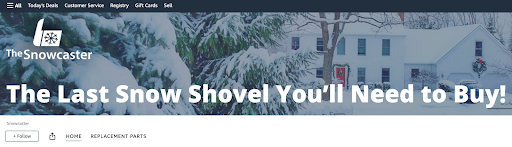
Another good example of a header that visually communicates what can be found in the store is the header for the Ezpole brand.
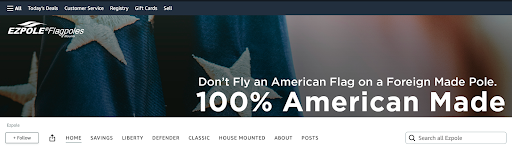
#3 Send for a Review
The last step in your journey before starting marketing is to submit your storefront for review. Usually, Amazon reviews and approves the storefront within the first 24 hours after submitting the review. So, stay tuned to get started with sales as soon as possible.

Examples of Best Amazon Storefronts
It is always easier to learn from good examples. So, here are a few attractive Amazon storefronts that will inspire you.
Peloton Bike is a perfect example of a simple yet catchy storefront. It has good visuals and immediately displays the best-selling products of the brand on the homepage. Overall, the storefront is well-structured and has clear categorizations.
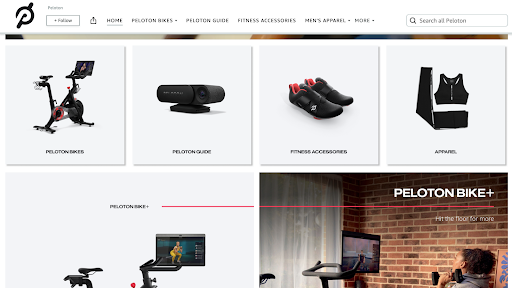
Another good example of a cohesive storefront is Rebook. It has good visuals and a well-structured homepage.
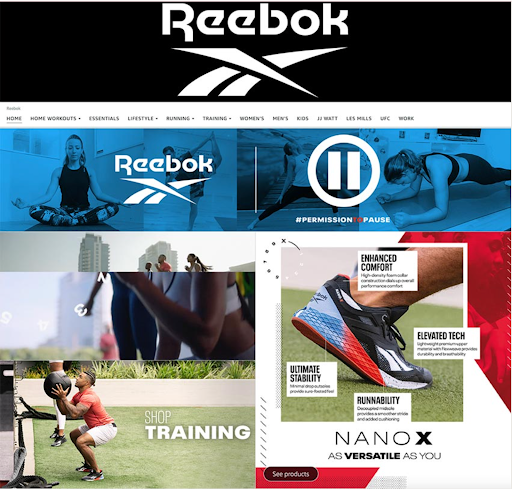
Grow your Business with Amazon
Growing your business requires significant amounts of effort and resources. The key to success in this digital world is streamlining and optimizing day-to-day operations. Luckily for you, Enso Brands will take care of all of that.
Enso Brands is a dedicated Amazon Agency that has been in the market for years. We handle everything from brand content creation to expert bookkeeping. Our goal is to make sure that your brand has sustainable and robust growth.
In fact, you can request a free audit of your store right now, and our experts will contact you to show every way we can help you grow your business.
Transform Your Amazon Presence: Unlock Sales and Dominate with Our Ultimate Listing and Design Templates!
-
Expert advice and insider tips on creating a perfect Amazon listing
-
Product Insert Template
-
Product Packaging Template
-
Amazon Posts Template
Ready to elevate your Amazon business? Our expert team at Enso Brands is here to provide tailored solutions that drive results.








