Driving Sales With Amazon Subscribe and Save: Strategies for Sellers
Did you know that about 35% of Amazon shoppers have tried out the Subscribe and Save feature at some point? This includes 51% of Prime users.
The way this program works is very simple. Frequent customers of a brand choose to automatically re-order essential products every 1 to 6 months. In return, they get a discount of anywhere between 5-15% and free shipping. This feature is mostly opted for household goods, groceries, and other staples.
Select the plan that best suits your needs and begin your journey today.
But what do you as a seller get in return? Scroll down below to discover how this program can benefit you.
What Is Amazon Subscribe and Save?
Amazon’s Subscribe and Save program is a convenient way for customers to regularly receive essential items like household goods, groceries, personal care products, and more without having to reorder every time they run out.
The way it works is simple. Customers select the items they want to subscribe to and choose how often they’d like to receive them, such as every month or every few months. They then enjoy a discount on the items they subscribe to, typically ranging from 5%, 10%, or 15% off the regular price which is funded by the seller.
The discount they receive depends on the number of products they’ve subscribed to. If they’ve subscribed to less than 4 products, they get a 5% discount. On the other hand, if they’ve subscribed to 5 or more products, the discount will be 10% or 15%, depending on the product category.
The best part about this program is that customers have complete freedom to skip deliveries or cancel anytime without any extra fees.
How Does Amazon Subscribe and Save Work?
To opt for this program, customers need to browse through the millions of products in the Subscribe and Save store and select the ones they wish to subscribe to, along with how frequently they wish the product to be delivered.
Once they’ve clicked “Subscribe Now,” they’ll need to select their preferred payment method and delivery address. In return, as mentioned earlier, they receive a discount ranging from 5% to 15%, depending on the number of products they subscribe to.
There are two types of Subscribe & Save orders:
1) Sign-Up Orders: When a customer completes the subscription process, by default, it automatically becomes a sign-up order if you have a buy box offer.
2) Replenishment Orders: Based on the delivery frequency set by the customer, these are automated orders that are generated in the upcoming months. Customers can schedule their deliveries at intervals ranging from 1-6 months.
How Does the Program Benefit Sellers?
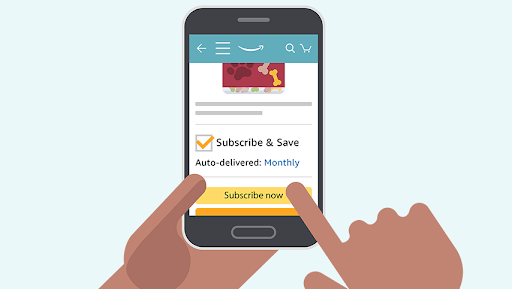
Amazon Subscribe and Save offers several benefits for sellers on the platform, including:
1) Consistent Repeat Sales
The Subscribe and Save feature operates on a “set it and forget it” system. Customers can choose how often they want their products delivered and which month they prefer. After that, they don’t have to worry about remembering to reorder each month or even which brand they selected; their product simply arrives as scheduled.
For sellers, this has two advantages. You get consistent repeat sales, which makes it easier to predict your future income and plan accordingly. According to SellerApp, this feature accounts for 20% of sellers’ annual revenue.
2) Encourages Customer Loyalty
With Subscribe and Save, once a customer subscribes to your product, they’re less likely to switch to another brand. This means you’ll have loyal customers who consistently order from you and are also likely to explore and buy your other products. According to Amazon, this feature has led to a significant increase in repeat customers, from 10% to 30%.
3) Improves Inventory Management
When customers subscribe to your products, it gives you a good idea of how much they’ll need over time. This makes it easier for you to plan and manage your inventory, preventing situations where you run out of stock or have too much surplus inventory, which can increase storage costs.
4) Increases Sales
With the Subscribe and Save program, you’re more likely to sell higher volumes of your product since these are staples that customers will require for the next few weeks or months. This increased sales volume can improve your ranking, making it more likely for you to appear on the first page of search results. This means more customers see your listing and are likely to buy from you.
What Are the Eligibility Requirements for the Program?
To be eligible for the Subscribe and Save program and enjoy its benefits, you need to:
– Maintain a track record of fulfilling orders with an 85% in-stock rate.
– Have a professional seller account.
– Register your brand on Amazon’s Brand Registry.
– Have inventory stored in an FBA warehouse; Subscribe & Save is not available for FBM inventory.
– Maintain a seller feedback rating of 4.7 or higher.
– Be an FBA seller for at least 3 months.
What Products Can You Sell on Amazon Subscribe and Save?

The Subscribe & Save program allows customers to subscribe to recurring deliveries of products from specific eligible departments. These departments include:
– Beauty
– Grocery
– Health & Baby Care
– Automotive Parts & Tools
– Electronics
– Tools & Home Improvement
– Industrial Supplies
– Kitchen
– Lawn & Garden
– Musical Instruments
– Office Supplies
– Outdoors
– Pet Supplies
– Sports
– Toys
How To Check if Your Products Are Eligible for Subscribe and Save
Since December 2019, products that meet the eligibility criteria are automatically enrolled in the Subscribe & Save program at a 0% basic discount. If you want to view your eligible products, go to the Manage Products section on the Subscribe & Save page.
If you’ve started selling new products in the eligible category but they’re not yet automatically enrolled, you can enroll them in the program by sending an email to fba-sns-help@amazon.com.
The Different Types of Discount Options
With Amazon’s Subscribe Save subscription, you can choose from three discount options: 0%, 5%, and 10%.
On top of this, Amazon also offers an extra 5% discount on five or more subscriptions that will be delivered on the same delivery day. This is offered for a limited time, at no cost to you.
For instance, if you choose the 5% discount and someone orders 7 subscriptions for the same delivery date, they’ll get a total 10% discount (5% from you and 5% from Amazon).
You can also create special promotions for your Amazon Seller Subscribe & Save products, like time-limited discounts or bundle offers, to attract more subscribers and increase sales. This means customers can save more than 15% on your products.
Best Practices for Sellers When Using Subscribe and Save

Here are some simple tips to ensure a great customer experience with your Amazon seller Subscribe and Save program:
1) Regularly monitor the subscriptions of all your enrolled items. Amazon offers a user-friendly tracking feature specifically designed for this purpose. You can access this feature through the ‘Manage Products‘ section in the Subscriptions tab.
2) Make sure your Subscribe & Save products are always in stock. Running out can upset customers and may lead to removal from the program or subscription cancellations. Use the Forecasting Report in Seller Central to plan your inventory better.
To access this report, go to ‘Reports’ in Seller Central and click on ‘Fulfillment’.
On the left-hand side, under ‘Inventory,’ look for ‘Subscribe & Save Forecasting’.
From there, you can download an Excel sheet showing an eight-week overview of inventory forecasting for the FBA Subscribe & Save program.
3) Avoid frequent price changes for your Subscribe & Save products to keep subscribers happy.
4) Offer a variety of products in the program to meet different customer needs.
5) Create promotions and bundles for subscribed items to boost sales and attract more subscribers.
6) Don’t forget to optimize your listings. This is crucial at all times.
How to Set Up Subscribe and Save on Amazon Seller Central
To set up promotions for Subscribe and Save products, follow the steps below:
1) Log in to your Amazon Seller Central account and navigate to the Manage Products section.
2) In this section, you will find a list of products that are already enrolled in the Subscribe and Save program. To set up a promotion for a specific product, simply locate the ASIN of the product you wish to promote.
3) Enter the desired discount amount or percentage for the selected product.
4) Review all the information you entered to ensure it’s accurate. Once you are satisfied, submit the promotion for review.
Note: If you decide not to include your products in the Subscribe and Save program, you have the option to opt out of automatic enrollment.
How to Cancel Subscribe and Save on Amazon Seller Central?
You cannot directly cancel the subscriptions of users, however, you can always remove/edit items eligible for the subscribe and save program on your listings.
To cancel Subscribe and Save on Amazon, or remove a few items, access your Seller Central account. Once again navigate to manage products and choose the product or products you want to cancel the S&S program for. When you click on “edit” the product listing then “offers” you will be able to disable the Subscribe and Save program. Don’t forget to make the changes.
Summary
The Amazon Subscribe and Save program is a great chance for sellers to boost their income and build customer loyalty. By using the strategies mentioned in this blog, you can maximize your benefits from this program.
Looking for expert assistance in managing your Amazon seller account? Enso Brands offers a comprehensive range of one-stop Amazon services tailored to optimize your performance and maximize your potential on the platform. Contact us today and discover how we can help your business thrive on Amazon!
Transform Your Amazon Presence: Unlock Sales and Dominate with Our Ultimate Listing and Design Templates!
-
Expert advice and insider tips on creating a perfect Amazon listing
-
Product Insert Template
-
Product Packaging Template
-
Amazon Posts Template
Ready to elevate your Amazon business? Our expert team at Enso Brands is here to provide tailored solutions that drive results.







