From Browsing to Brand Fans: How Amazon Posts Influence Customer Loyalty
Since its inception, Amazon has continuously worked towards strengthening the bond between brands and customers. One such tool that has been launched for this purpose is Amazon Posts Program. Functioning similarly to social media platforms, this feature has caught the attention of brands looking to build customer loyalty.
But the big question is: does it truly deliver on this promise? Scroll down below to find out.
Select the plan that best suits your needs and begin your journey today.
What Are Amazon Posts?
Amazon Posts are a unique feature offered by Amazon that allows brands to share product and brand-related content through a feed that is similar to social media. These posts feature a blend of lifestyle images, captions, and clickable relevant category tags.
By clicking on these tags, customers can easily explore the wide array of products and gain a deeper understanding of the brand’s identity. Typically, Amazon posts are displayed on a brand’s Amazon Store, related product detail pages, as well as related category feeds.
Who Is Eligible for Amazon Posts?
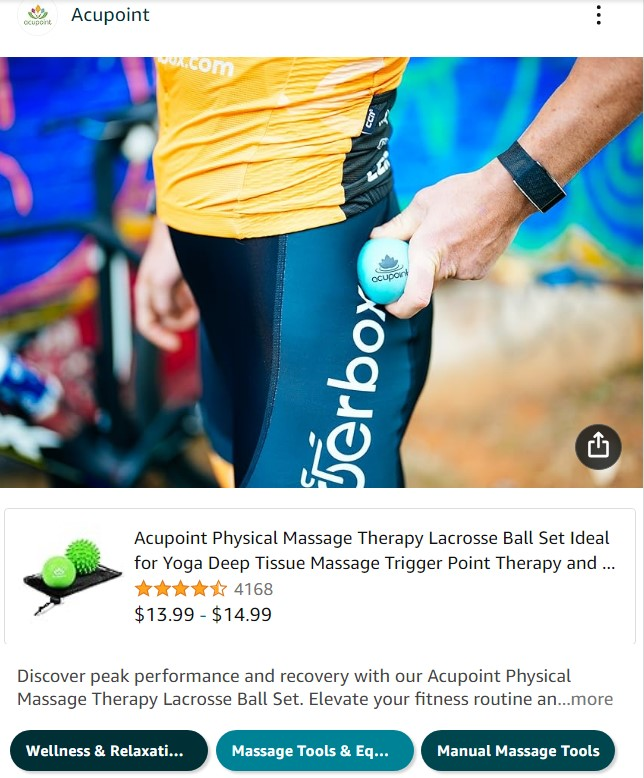
In order to qualify for Amazon Posts, you must fulfill the following requirements:
1) You need to be registered with Amazon Brand Registry.
2) You must be a registered seller within the United States.
3) You need to have a brand store.
How Do Amazon Posts Influence Customer Loyalty?

Amazon Posts have changed the way how brands interact with customers on the platform. Here is how this feature influences customer loyalty:
1) Improves Product Visibility
One of the primary ways Amazon Posts influences customer loyalty is by boosting product visibility. Customers often feel overwhelmed by the sheer number of product options available on the platform. Amazon Posts give brands a chance to stand out. When a product is more visible, customers are more likely to consider it, leading to more sales and positive interactions.
2) Provides Authenticity
Customers love authenticity. With Amazon Posts, brands can display their products in real-life settings. This gives customers a clearer picture of what to expect, making them feel more confident in their purchase. When a product matches or exceeds expectations, it builds trust in the brand.
3) Increases Engagement
Amazon Posts are designed to be engaging. These posts are visual and interactive, prompting customers to explore more about the brand and what it offers. This increased interaction strengthens the connection between the brand and the customer. The more a customer engages with a brand, the more loyal they’re likely to become.
4) Fosters Community Feeling
Similar to social media, Amazon Posts help in building a community around the brand. When customers see other people buying, using, and enjoying a product, they feel a part of something bigger. This community feeling can be a powerful tool in ensuring repeat business.
5) Provides More Information
At times, product descriptions and reviews may not fully address all of a customer’s inquiries. Amazon Posts helps to bridge this information gap. Through these posts, brands can highlight unique features, and practical usage tips, or even answer frequently asked questions. Well-informed customers tend to be more satisfied, increasing the likelihood of them sticking around.
How to Create Amazon Posts
To create Amazon Posts as a registered seller on Amazon Brand Registry, follow the steps below:
Step 1: Access Amazon Posts
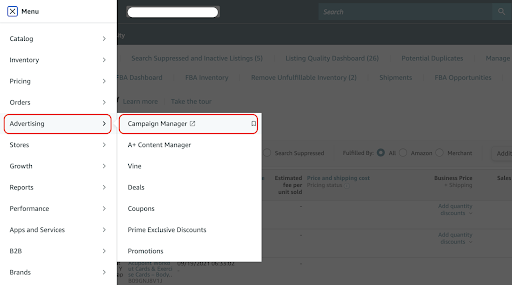
From the Menu Bar, click on the Advertising console, and select Campaign Manager.

From Campaign Manager, click on the Brand Content tool.
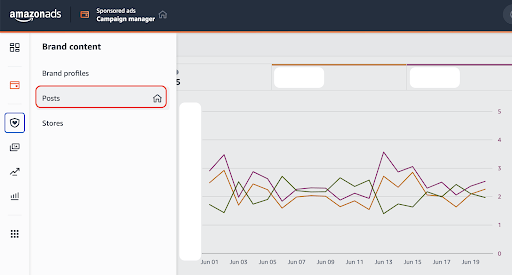
From the options, click on Posts to access Amazon Posts.
Step 2: Create a New Post

On the Amazon Posts page, click on the Create New Post button.
Step 3: Design Your Post
Under Create New Post, do the following:
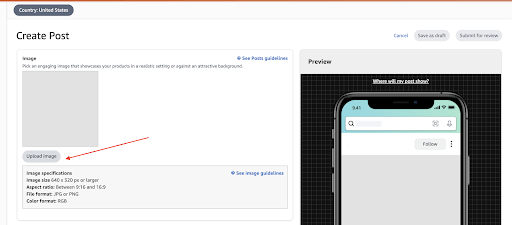
Upload high-quality images that showcase your product effectively.

Write a compelling and concise caption to accompany your post.

Add the products you want to highlight in the Amazon Post.

Choose between posting immediately or scheduling your post for a specific date and time.
Step 4: Review and Publish
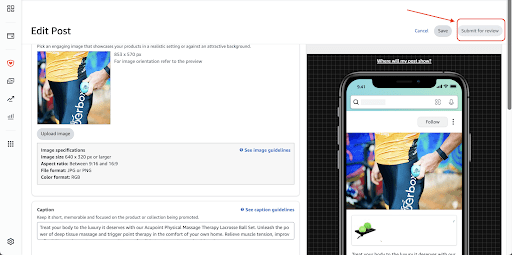
Review the post preview to ensure it looks visually appealing and aligns with your brand. Make any necessary edits or adjustments.
Once satisfied, click Publish to make your post live on Amazon.
How to Create Amazon Posts That Drive Results
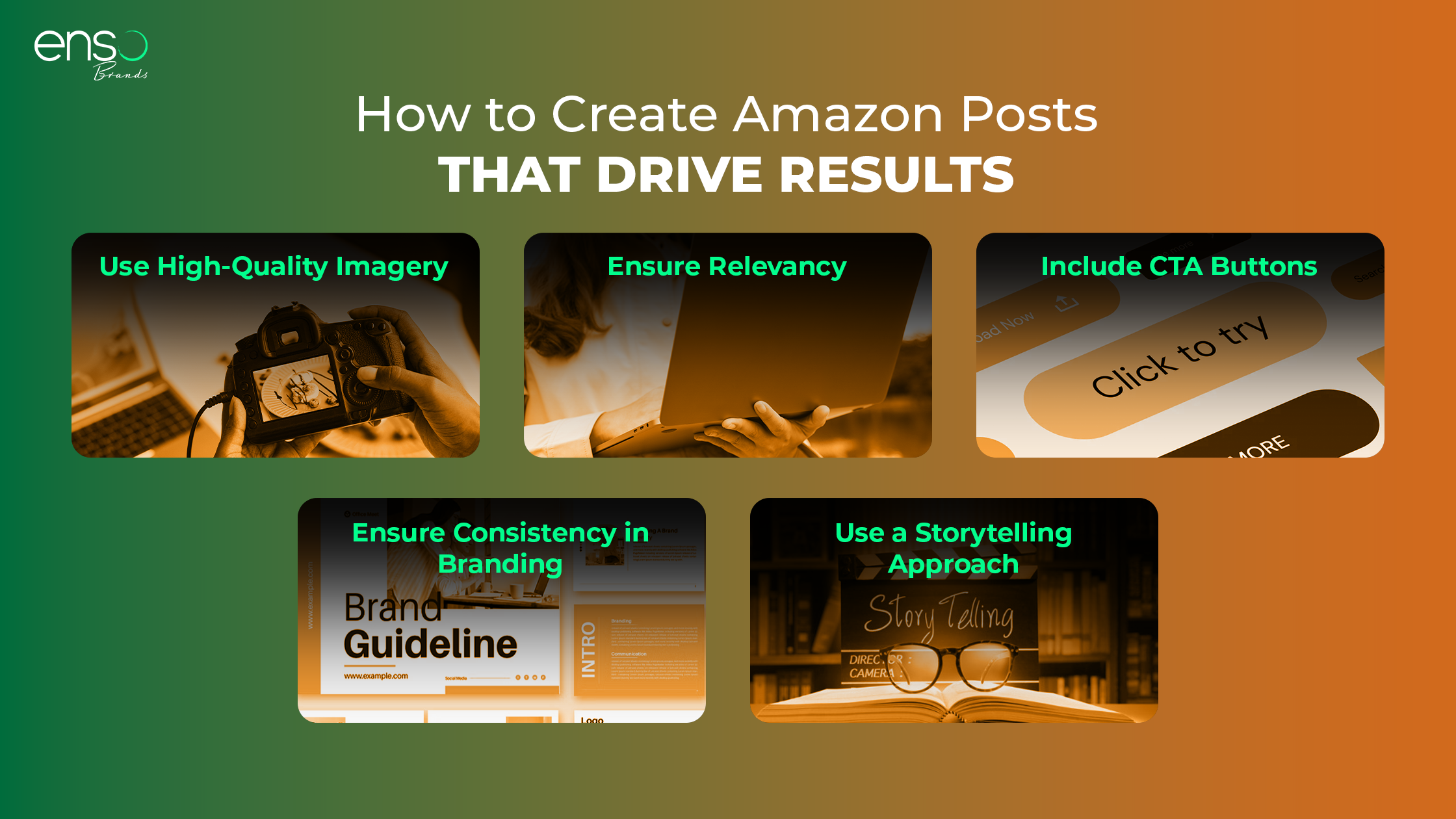
Creating effective Amazon Posts is crucial for boosting customer loyalty and getting more engagement. To get the results you want, follow the tips below:
1) Use High-Quality Imagery
Visual appeal is crucial. Use clear and high-resolution images that showcases your product from different angles. Make sure that the images accurately depict every feature of the product so that customers get a good idea of what they’re getting.
2) Ensure Relevancy
Adjust your brand’s feed to match what your target audience likes. Consider the demographic, interests, and shopping behaviors of your potential customers. Amazon Posts that resonate with your audience are more likely to drive customer engagement and conversions.
3) Include CTA Buttons
Include a clear and actionable CTA in your post. Whether it’s directing customers to your product page, encouraging them to explore your brand store, or inviting them to learn more, a well-placed CTA guides customers toward the next step in their journey.
4) Ensure Consistency in Branding
Keep your branding consistent across all your posts. Use similar color schemes, fonts, design elements, and a brand logo to create a cohesive visual identity. This makes customers trust your brand more and remember it better.
5) Use a Storytelling Approach
Include storytelling elements in your brand feed that connect with your audience. Share your product and brand story in a simple and relatable manner. Storytelling adds a human touch to your posts and creates a connection with customers.
FAQ Section
Q1: How often should you post on Amazon Posts to see an impact?
We recommend posting 3-5 times a week. Regular posting helps customers remember your brand.
Q2: Do Amazon Posts require a big budget?
No, Amazon Posts is a feature available to brands registered with Amazon Brand Registry, and creating posts doesn’t require additional fees. Your main investment is creativity and time.
Q3: Are Amazon Posts only visible to your followers?
No, Amazon Posts can be discovered by any customer browsing a related product category feed or visiting your Amazon Store.
Summary
Amazon Posts are more than just a digital marketing gimmick; they are a valuable tool for building a stronger, more loyal customer base on Amazon. To use these social media posts effectively, be sure to follow the tips mentioned above.
Looking for expert assistance in managing your Amazon seller account? Enso Brands offers a comprehensive range of one-stop Amazon services tailored to optimize your performance and maximize your potential on the platform. Contact us today and discover how we can help your business thrive on Amazon!
Transform Your Amazon Presence: Unlock Sales and Dominate with Our Ultimate Listing and Design Templates!
-
Expert advice and insider tips on creating a perfect Amazon listing
-
Product Insert Template
-
Product Packaging Template
-
Amazon Posts Template
Ready to elevate your Amazon business? Our expert team at Enso Brands is here to provide tailored solutions that drive results.








