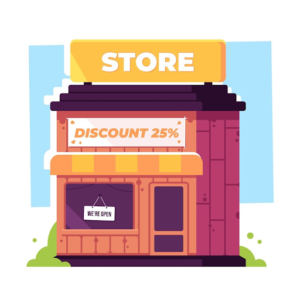As an FBA seller, ensuring a smooth inventory flow is crucial for your success. But sometimes, you may face a puzzling problem called Amazon stranded inventory. This issue can disrupt your business and hinder your growth if left unaddressed.
In this blog, we’ll talk about the concept of Amazon’s stranded inventory, explore its implications, and most importantly, provide you with practical solutions to fix it. Let’s get started.
What Is Amazon Stranded Inventory?

Unlock Your Amazon Success Today with Our Flat Fee Expert Services!
Select the plan that best suits your needs and begin your journey today.
Credit: Envato Elements/ Rawpixel
In simple terms, Amazon stranded inventory refers to products that are physically present in Amazon’s warehouses but do not have any active listings. This means that customers cannot purchase these items.
This can be problematic for sellers for a couple of reasons. Firstly, these products are not generating any revenue since customers cannot buy them, essentially becoming unproductive inventory taking up space.
Secondly, storage space comes at a cost, and sellers have to bear the expenses of storing stranded FBA inventory. These costs can accumulate, particularly with large volumes of stranded inventory or during long-term storage when Amazon’s fees increase.
Additionally, having a high proportion of stranded inventory can indicate to Amazon that a seller is not effectively managing their inventory, which can harm their inventory performance index and reputation on the platform. In severe cases, it may even lead to the suspension of selling privileges. To avoid these issues, sellers must promptly address any instances of Amazon stranded inventory.
Common Reasons for Stranded Inventory on Amazon

Credit: Envato Elements/ Mint_Images
Stranded inventory can occur due to multiple reasons but the most common include the following:
1) Incorrect Pricing
Incorrect pricing of products can lead to stranded inventory. This usually occurs when sellers tweak their prices without considering the Minimum Advertised Prices (MAPs) or set prices considerably lower or higher than previous rates or the average market rate. Amazon’s algorithm can spot these pricing anomalies and suspend the listing, citing a pricing error.
To address this issue, sellers can define a minimum and maximum price within the “Manage Inventory” section of Seller Central or simply adjust their prices back to a range that aligns more closely with market expectations.
2) Suppressed Listings
Amazon can suppress listings that do not comply with its product detail page rules. For instance, if sellers do not provide enough information about the product, like a product image or a description, or if they have incorrectly categorized their product, Amazon may suppress the listing, thereby stranding inventory.
3) Restricted Product Codes
In certain cases, Amazon imposes restrictions on the sale of specific ASINs. These restrictions are implemented due to various reasons such as legal regulations or concerns regarding product quality. As a result, these restricted products are no longer available for purchase and are classified as stranded inventory.
4) Expired Products
Expired products are a common cause of stranded inventory. If an item exceeds its sell-by date while sitting in Amazon’s warehouse, it will be automatically unlisted and effectively become stranded.
5) Brand Approval Requirements
Certain brands or products require specific approval before you can sell them on Amazon. If a seller lists a product that requires such approval without obtaining it first, Amazon will deactivate the listing, leaving the associated inventory stranded.
6) Listing Error
Stranded inventory can also be caused by a listing error. This situation arises when the items in Amazon’s warehouse are not linked to an active listing or when a listing has been deleted, possibly due to an error.
Luckily, such issues are usually simple to resolve. The most common solution is to relist the ASIN. In certain situations, however, sellers may need to reach out to Seller Support for assistance.
Are Sellers Notified by Amazon Regarding Stranded Inventory Issues?

Credit: Envato Elements/ rawf8
Yes, Amazon typically sends notifications and alerts to inform sellers about any stranded inventory issue. These notifications can be received via email or within your Amazon seller account’s dashboard. The notifications typically include specific details about the products that are stranded and the reasons behind the issue, enabling you to take appropriate actions to resolve it.
It’s worth noting that Amazon typically grants sellers a period of up to 30 days from the notification to address the stranded inventory issue. If you fail to resolve the issue within this timeframe, Amazon may automatically remove the stranded inventory on your behalf. To avoid missing this deadline, it is highly recommended to be proactive and regularly monitor any account-related issues.
To prevent your items from being discarded, you also have the option to adjust the default 30-day setting under “Fix Stranded Inventory” in “Edit Automatic-Action Settings.” Here, you can choose to automatically relist Amazon stranded inventory under specific reasons such as: item discontinued, listing closed or Listing closed and inventory error. By enabling this feature, Amazon will automatically relist the ASINs, reactivating the inventory even if the stranded inventory remains unresolved after the 30-day period.
Keep in mind that Amazon’s policies and procedures may change over time, so it’s always recommended to refer to the latest information and guidelines provided by Amazon regarding stranded inventory management.
How to Fix Stranded Inventory
If you have stranded inventory, follow the steps below to resolve the issue:
Step 1: Log into your Seller Central Account and locate the Seller Central Menu Bar on the left-hand side of the screen.
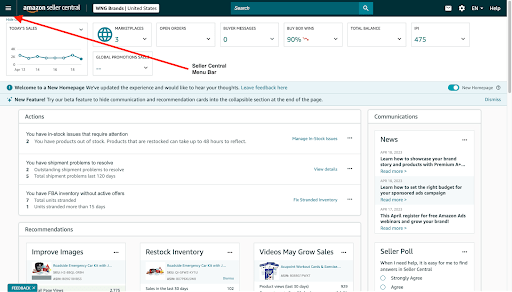
Step 2: Navigate to the Inventory page and click on Dashboard.
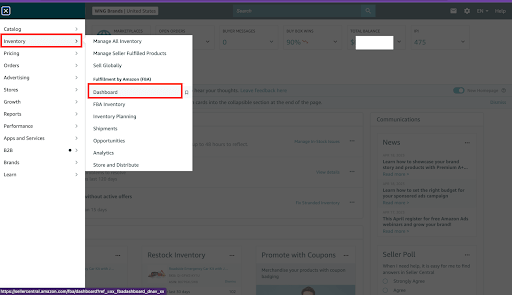
Step 3: On the dashboard, locate the drop-down menu under the Inventory section and select Stranded Inventory.
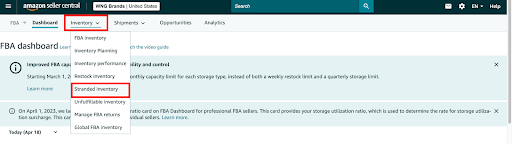
Step 4: In the Stranded Inventory dashboard, you will see your stranded inventory report. Identify the ASIN that needs to be fixed.
Note: If units of an ASIN are stranded at the fulfillment center, do not send more of that ASIN’s inventory to Amazon. This will result in a warning and the cancellation of your shipment.
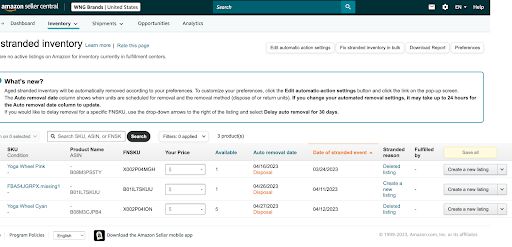
Step 5: Fix the ASIN by using the available options. In most cases, the only way to resolve stranded inventory is by creating a removal order. However, if the ASIN was accidentally deleted, you can manually relist the ASIN or relist it through a flat-file upload.
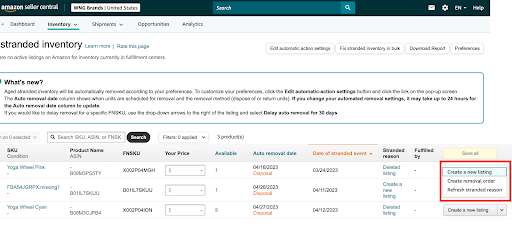
If you encounter any difficulties even after following the above steps, don’t worry. You can always contact Seller Support for assistance in resolving this issue.
How to Prevent Stranded Inventory on Amazon

Credit: Envato Elements/ borodai
Now that we have examined the causes and strategies for managing stranded inventory, let’s shift our focus to effective methods of preventing it from occurring in the first place:
1) Research Before Listing
Before sending your inventory into FBA or listing items, it’s crucial to conduct thorough research. This process includes being fully aware of Amazon’s list of prohibited items. Listing a product that is not allowed for sale can quickly lead to your inventory being stranded.
2) Stick to Your Shipping Plan
When preparing your FBA shipments, precision is paramount. If Amazon receives more inventory than what you specified in your shipping plan, it can lead to confusion and result in those extra items becoming stranded. Therefore, ensure that the number of items you send matches exactly with what’s specified in your FBA shipment plan.
3) Complete Your Listings
Before sending your products to Amazon’s warehouse, make sure you’ve filled in your listing information completely. Missing or incorrect information can lead to your listing being suppressed, and the associated inventory becoming stranded.
4) Stay on Top of Expiry Dates
If you sell perishable goods or products with an expiration date, be sure to monitor these dates closely. Remove or sell items before they expire to prevent them from becoming stranded.
5) Ensure Your Listings and Offers Remain Active
When your inventory is sold out and you don’t intend to restock, avoid deleting your offer right away from the “Manage Inventory” section. Deleting the offer prematurely leaves no place for potential lost inventory or customer returns to go, leading to stranded inventory.
Summary
As an FBA seller, keeping your inventory active and moving is crucial to running a successful business. Stranded inventory can be a major obstacle to profitability. However, the good news is that by following the above guidelines, you can minimize and even prevent stranded inventory.
Managing your Amazon business’s finances doesn’t have to be a headache in 2024. With the right Amazon service, you can simplify your financial management, reduce errors, and focus on growing your business.
Are you an Amazon business owner looking for expert assistance in managing your seller account? Enso Brands offers a comprehensive range of one-stop Amazon services tailored to optimize your performance and maximize your potential on the platform. Contact us today and discover how we can help your business thrive on Amazon!
40 Pages of Amazon Ultimate listing and Design Templates
Transform Your Amazon Presence: Unlock Sales and Dominate with Our Ultimate Listing and Design Templates!
-
Expert advice and insider tips on creating a perfect Amazon listing
-
Product Insert Template
-
Product Packaging Template
-
Amazon Posts Template