Accurate labeling is key to Amazon FBA. Thanks to proper labeling, Amazon can keep track of your inventories. Any inaccuracy on your label will result in delays in sales and logistics. To help prevent this issue and help you follow Amazon’s shipping label guidelines, we’ve gathered some helpful tips. Let’s dive right in.
What Are Amazon FBA Labels?
An Amazon FBA label is designed and used to collect, distribute, and dispatch your products from fulfillment centers. Due to the large size of FBA, Amazon is heavily dependent on these labels. These FBA labels make sure that the proper product is delivered to the right customer by the right seller.
Select the plan that best suits your needs and begin your journey today.
Additionally, the laborious process of sorting, maintaining, and shipping is made simple by these labels, resulting in quicker shipping and quicker deliveries. Proper labeling guidelines must be followed to avoid excessive fees, delays, and occasionally even the return of your products to fulfillment centers.
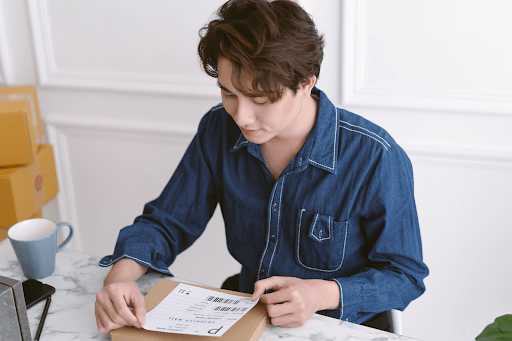

What Should Amazon Labels Contain?
Before sending products to an FBA warehouse, make sure that your Amazon FBA labels include the following three elements:
1) Product Name
2) Barcode
3) Product Condition (“New,” “Used,” etc.)
What Are the Types of Barcodes That Are Permitted by Amazon?
Barcodes can be of two types:
1) Manufacturer Barcodes
UPC or Universal Product Code is the most popular type of manufacturer barcode used in the USA. These codes contain a barcode symbol that encodes a 12-digit number called a GTIN-12.
Manufacturer barcodes provide crucial information about the maker and the product. These codes are applied by the manufacturer for tracking. In addition to UPC, the other type of manufacturer barcodes that Amazon accepts are ISBN and EAN barcodes.
2) Amazon Barcodes
Products that don’t already have a UPC barcode on them need to have an Amazon barcode commonly referred to as an FNSKU (Fulfillment Network Stock Keeping Units) barcode. An FNSKU barcode is a unique alphanumeric barcode that is used when your product isn’t qualified for a manufacturer’s barcode. You can rapidly access these codes in the inventory section of Seller Central.
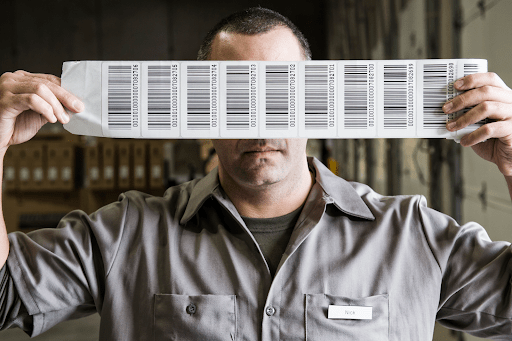

Warning and Instruction Labels
Additional labeling might be necessary depending on the products you’re delivering to Amazon. These labels assist in providing additional guidance to both customers and Amazon staff during the fulfillment process. These labels include:
1) Fragile Warning Labels
Any breakable or delicate objects, such as glass or ceramic, should be marked with this type of label to let customers and warehouse staff know what is within.
2) Suffocation Warning
The purpose of this warning label is to safeguard customers. A suffocation warning notice must be attached to a plastic or poly bag with openings of 5 inches (12.5 cm) or bigger.
3) Sold as Set Labels
These labels must be correctly applied when delivering products that must be sold together as a single unit. This will alert the staff to dispatch the products to the customer in their current state rather than separating them.
Options for Labeling
When labeling your product, there are two choices that you can choose from:
1) Apply the FBA Labels Yourself
If you decide to print FBA product labels yourself, make sure to follow the steps below:
1) Register with Seller Central.
2) On the menu bar, select Inventory > Manage FBA Inventory.
3) Locate the product you wish to print labels for by scanning your
list of products.
4) On the right side of the chosen product, click Edit.
5) Click Print item labels from the drop-down menu.
6) On the right, decide how many labels you wish to print.
7) Select the type of paper or sticker type.
8) Click Print Item Labels when you’re done.

2) Use Amazon FBA Label Service
Amazon offers a label service if you don’t want to print the label yourself. To use the service, you must change your “Who prints” setting to “Amazon”. Utilizing the Amazon FBA Label Service has a number of key benefits. The entire procedure is made to save the FBA sellers time. Qualified Amazon FBA sellers can deliver their products directly to Amazon using the FBA Label Service as long as they have a legible UPC, EAN, or ISBN. After that, Amazon will charge you a fee for using its labeling service.

What Are the FBA Labelling Requirements?
If you choose to apply the FBA label yourself, make sure that you follow these labeling requirements:
1) Label Paper Requirements
Before printing labels, make sure that you follow these tips:
- • The paper must be entirely non-reflective and white.
- • The barcodes must only be printed in black ink. Do not use colored
- ink.
- • The label must have a removable adhesive to help customers
- quickly rip the labels off after delivery.
.
2) Correct Printer Usage
The proper kinds of printers must be used for printing Amazon labels. The most popular and appropriate printer for small- to medium-sized businesses is a laser printer. You can also use thermal printers like Zebra printers. Make sure that you do not use inkjet printers as they may make the text more difficult to read.
3) Labeling Placement
To ensure that you have a scannable barcode, label positioning is crucial. Make sure that you do not apply the label to the curves or corners of the product. Additionally, be sure to erase any old, visible barcodes with a permanent marker or cover them with a blank label.
Summary
Amazon FBA sellers have to follow a series of rules in order to maintain their products in Amazon’s fulfillment centers. Proper labeling is one of the key rules. Improper labeling compliance could hurt your revenue. Therefore, be sure to pay close attention to this minor but significant aspect of your logistics.
Transform Your Amazon Presence: Unlock Sales and Dominate with Our Ultimate Listing and Design Templates!
-
Expert advice and insider tips on creating a perfect Amazon listing
-
Product Insert Template
-
Product Packaging Template
-
Amazon Posts Template
Ready to elevate your Amazon business? Our expert team at Enso Brands is here to provide tailored solutions that drive results.








